Sling Scheduling

Creating a Seasonal Schedule: What Employers Need to Know
[Creating a Seasonal Schedule: What Employers Need to Know
Sling is now Sling by Toast! Learn more.
What are Seasonal Employees?

Your business’s seasonal schedule will depend in large part on the seasonal employees you hire to perform the extra work.
According to the IRS and the U.S. Treasury Department, seasonal employees are those who fall into both of the following categories:
- The expected duration of their employment is six months or fewer
- The job for which they are hired starts and ends at approximately the same time each year
It doesn’t matter if your seasonal schedule has the new employees working 20 hours, 40 hours, or overtime each week; if their employment meets the above criteria, they are considered seasonal employees.
How to Create a Seasonal Schedule
1) Know Your Numbers
The first step in creating a successful seasonal schedule is to know your numbers. By tracking your month-by-month data, you can identify busy times of the year and implement seasonal schedules when necessary.
2) Plan When Your Seasonal Schedule Starts
Once you have your business metrics, start making a plan. Ask yourself:
- What will your seasonal schedule look like?
- How will you implement it into your regular work schedule?
- When will the seasonal schedule start and end?
- How many employees will you need to hire?
- What will those seasonal employees do?
3) Prepare a Seasonal Schedule Template
Create a template so that all you have to do when the busy season approaches is fill in the appropriate time slots, distribute the schedule, and let your team get to work.

4) Hire Early
Start the hiring process two or three months before the busy season. This gives you time to assess the new employees and ensure they are a good fit for the team.
5) Onboard and Train Your New Team
Use the months before the busy season as an onboarding and training period for both new and existing employees.
For more information on a successful onboarding process, read these articles:
Perfect Your Seasonal Schedule
Creating a seasonal schedule may seem daunting, but software like Sling makes the process easy. With Sling, you can:
- Set up all types of work schedules
- Manage time off
- Coordinate availability
- Simplify shift-trade requests
- Streamline payroll
- Track hours worked
Get in, create the schedule, and focus on keeping your business running smoothly during the busiest times of the year.
- Jordan Van Maanen

Optimize Your Workforce: The Ultimate Guide to Sling by Toast's Features and Benefits
[```htmlWelcome to Sling by Toast!
Explore the versatile features and benefits of Sling by Toast.
Key Features
- Employee Scheduling - Optimize your labor costs as you schedule
- Task Management - Assign and delegate tasks per shift or employee
- Time Clock - Accurately track employee work time, from anywhere
- Multiple Work Locations - Easily schedule and communicate across locations
- Communication - Stay in touch with messaging, newsfeed, and more
- Integrations - Manage all of your work from a single easy-to-use platform
Industries
- Restaurants
- Entertainment
- Emergency Services
- Retail
- Call Centers
- Caregiving
- Hospitality
- Education
- Security
- Healthcare
- Nonprofits
- Banking
Pricing Plans
Discover our pricing optionsContact Us
- Jordan Van Maanen

Discover How Sling by Toast Can Revolutionize Your Team Management
[Sling is Now Sling by Toast!
Learn more about how Sling is now part of the Toast family and explore the enhanced team management features that this acquisition brings.

Key Features
-
Labor Costs: Optimize your labor costs as you schedule
-
Task Management: Assign and delegate tasks per shift or employee
-
Time Clock: Accurately track employee work time
-
Multiple Work Locations: Easily schedule and communicate across locations
-
Communication: Stay in touch with messaging, newsfeed, and more
-
Integrations: Manage all of your work from a single easy-to-use platform
Industries We Serve
Why Choose Sling by Toast?
Pricing
Check Our Pricing PlansLatest Blog Updates
- Pitman Schedule: How it Works, Pros, Cons & Best Practices - May 2024
- Staffing and Scheduling: Differences Managers Need to Know - April 2024
- What Is a Swing Shift: Definition, Benefits, Best Practices - April 2024
- Top 10 Field Service Management Software for 2024 - April 2024
- 10 Best Employee Time Tracking Software and Apps in 2024 - March 2024
Get Started Today
Schedule faster, communicate better, and get things done with Sling by Toast. Get Started Now!
- Jordan Van Maanen

Telecommuting: How to Prepare Your Team to Work From Home
[Telecommuting: How to Prepare Your Team to Work From Home
Telecommuting has exploded in popularity in recent years thanks to improvements in technology and the myriad benefits that go with it.
Whether your business is evolving naturally into the telecommuting work arrangement or responding to some external influence, preparing your team to work from home is an integral skill for managers in the 2020s.
In this article, the management experts at Sling provide tips to help you transition your employees from working at the office to working at home.
How To Prepare Your Team for Telecommuting
1) Provide Access to Collaboration Software
One of the most important steps in preparing your team for telecommuting is providing them with the right software to get the job done.
In most cases, that means collaboration software like Microsoft Office Online, Dropbox, Zoom, Trello, Slack, Sling, and G Suite.
These powerful tools make working together from separate locations easy thanks to real-time and group-access features, such as:
- Group and individual chat
- Instant message
- Teleconference
- Cloud-based storage
- File transfer
- Document sharing
Collaboration software mimics the experience of working together in an office even though teammates are separated physically. This provides a modicum of “business as usual” when transitioning from working in an office to telecommuting.
2) Emphasize Consistent Standards and Roles
Just because your team is now spread out instead of in one central location, the standards, expectations, and roles shouldn’t change.
For example, your mission statement and vision statement remain in effect even though your employees don’t clock in or clock out at your headquarters anymore.
Standards of behavior and decorum — which can degenerate behind the veil of the internet — should also be consistent from the office to the dining room table.
And, finally, reinforce the idea that the roles each person plays also remain the same. You don’t want one employee to overstep their bounds — which is easy to do in remote work situations — and cause problems for the rest of the team.
As your team transitions into telecommuting, make it a point to underscore the importance of keeping the standards, values, roles, and expectations of your business intact no matter where your employees work.
We suggest providing each team member with a copy of your employee handbook so they can review the key points when they’re working at home.
3) Implement a Telecommuting Onboarding Process
For some, telecommuting is a major adjustment to the way they work. For others, it will be no problem at all.
Regardless of how your team members feel about working from home, implement an onboarding process to make the switch more agreeable.
An onboarding process is very much akin to wading into a swimming pool from the shallow end rather than jumping into the deep end — it mitigates the shock and allows each individual to progress at their own pace.
Just as you would ease a new employee into the mix during their first days and weeks on the job, so too should you ease your telecommuting team members into their first days and weeks at home.
Though their productivity may decrease at first, soon, they’ll return to the high standard of work you expect from them.
4) Meet with Your Team Weekly
When transitioning your workforce to telecommuting, it’s vital to meet as a team at least once per week, if not more, to keep them on track and working as efficiently as possible.
Schedule a team meeting via Skype or Zoom to maintain group cohesion. Then touch base with each individual one-on-one to monitor their progress, see how they’re coping with the transition, and to get and give feedback.
That said, don’t overdo the communication. It’s all too easy to overwhelm your telecommuting team with emails, instant messages, and Skype calls.
Too many distractions of this type can hinder productivity and make working from home less than enjoyable.
5) Commend Your Telecommuting Team
It’s easy to commend your team when you work side by side every day — a “Nice job on that report” as you pass in the hall or a “Way-to-go” lunch brought in from a local restaurant.
It’s much more difficult to recognize your team when they’re telecommuting every day, but it’s still important.
If you neglect to commend your team when they’re working from home, they can feel unappreciated and uninspired. Emotions like these can drastically affect their work for the worse.
You don’t want to come across as disingenuous, but take every opportunity to compliment your remote workers on a job well done.
Coordinate Your Telecommuting Team with the Right Software
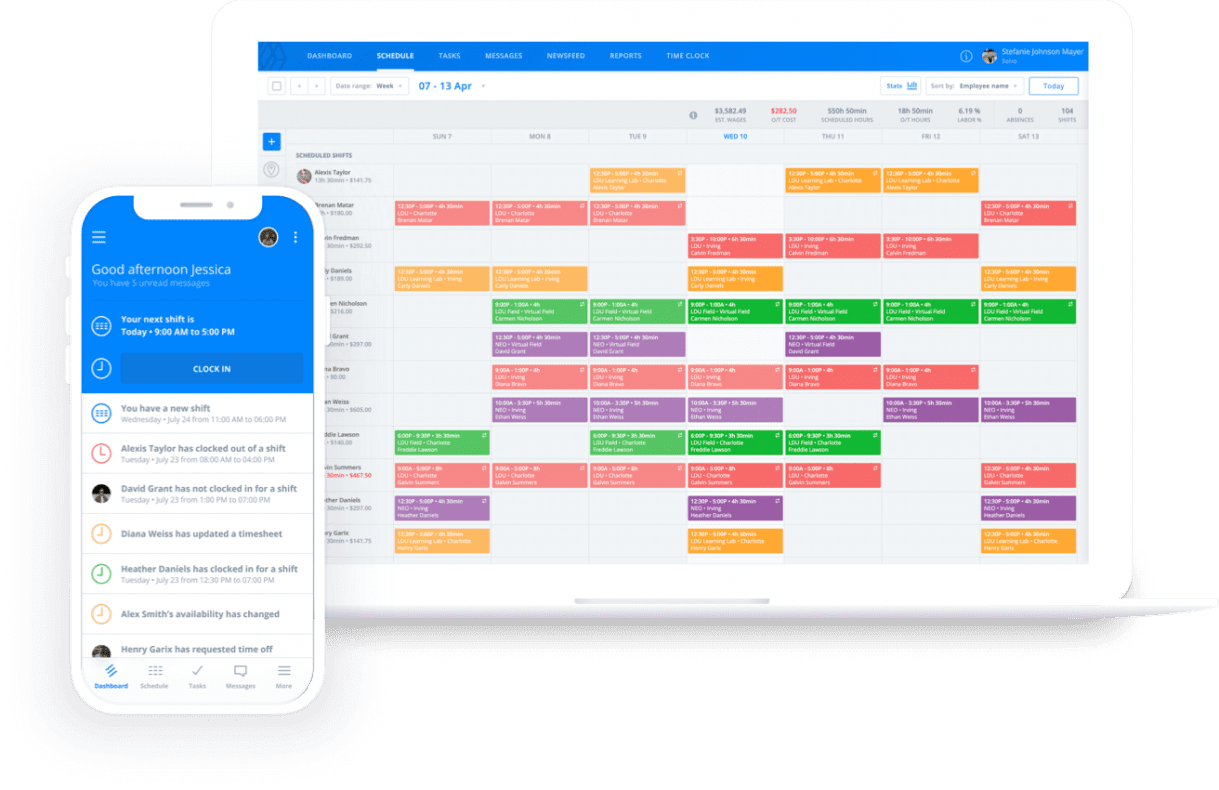
Just because your team is telecommuting doesn’t mean the regular workforce management activities stop.
It’s still vital that you schedule tasks, track time worked, calculate payroll and benefits, and measure employee performance. The Sling app can help.
Sling is a powerful suite of tools that helps you coordinate all your workforce management activities in one place. Whether your team members are working in the office or in their living room, Sling provides everything you need to keep them organized and productive.
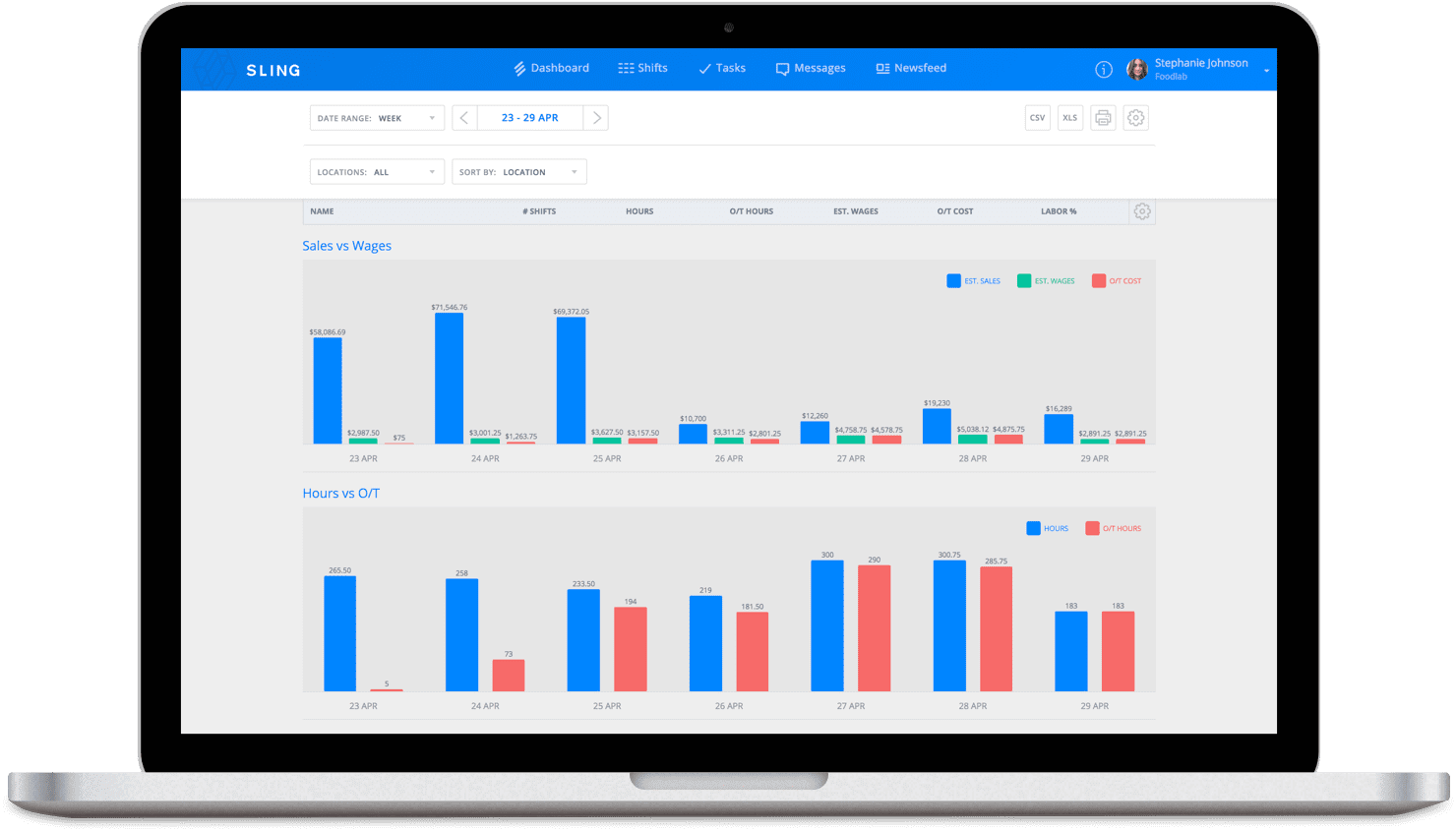
And what once took hours with manual methods, now takes mere minutes thanks to:
- Templates that make recurring work schedule types as close as the click of a button
- Notifications that reveal overlapping shifts and double-bookings
- Budget and overtime restrictions that prevent you from exceeding the numbers your business needs to thrive
- Reminders that keep time-off, availability, and shift-trade requests visible while you schedule
- Automatic messages sent right to your employees’ mobile devices informing them when their shift starts, if a new shift is available, or if someone would like to trade shifts
- Open shifts that let your employees pick when they want to work on a first-come, first-served basis
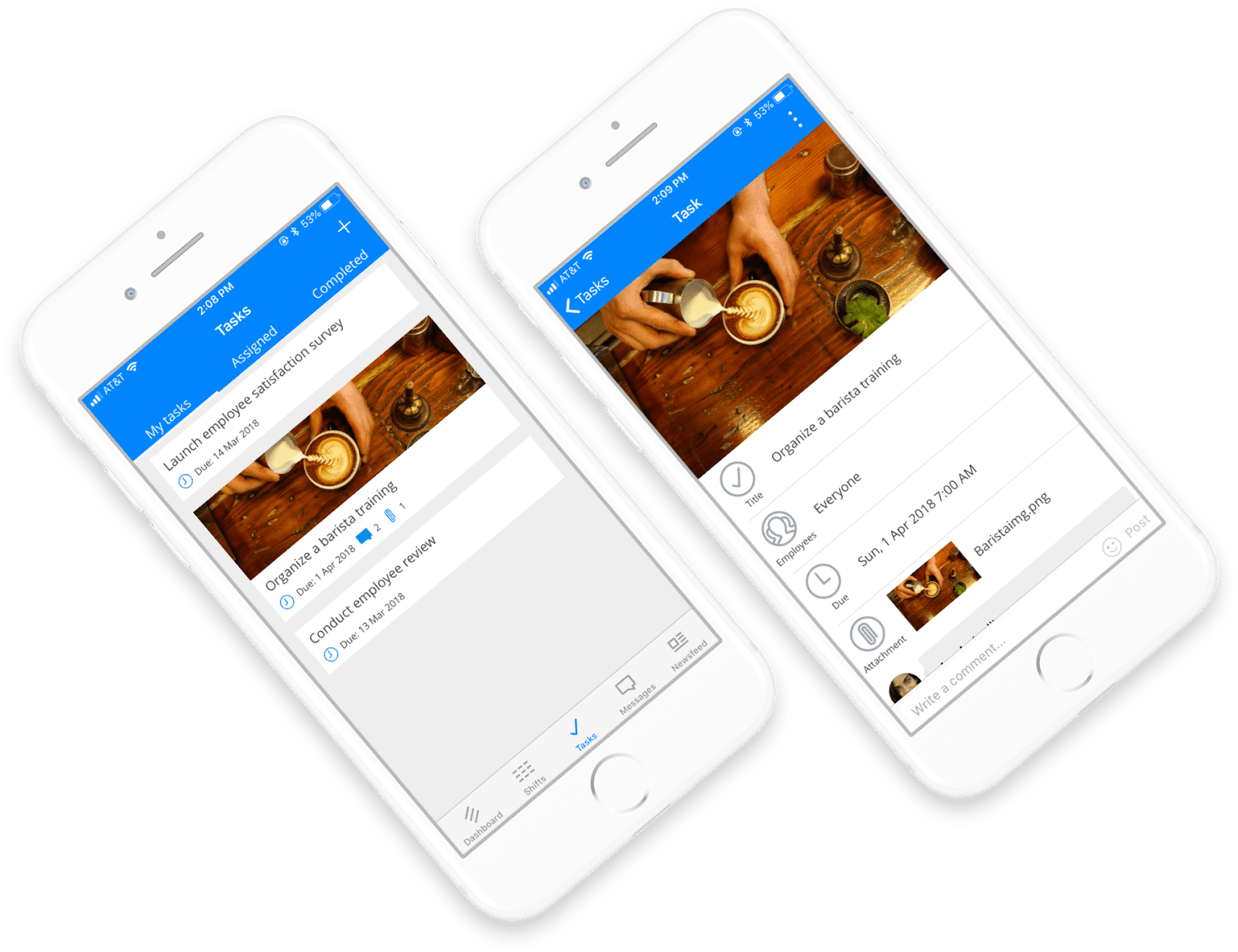
Then, once the schedule is set, you can harness the power of Sling’s other features — onboard time clock with geofencing, labor cost tracking and analysis, group communications, newsfeed, and task list — to simplify and streamline the time it takes to organize and optimize your workforce whether they’re in the office or telecommuting.
For more free resources to help you manage your business better, organize and schedule your team, and track and calculate labor costs, visit GetSling.com today.
]- Jordan Van Maanen

What is a BYOD Policy and Should Your Business Have One?
[What is a BYOD Policy and Should Your Business Have One?
If your business is going to allow team members to use their personal phones, tablets, and laptops to access private networks, data, and apps, it will absolutely need a BYOD policy. Without such a policy in place, you open your business up to all manner of serious security threats.
What is BYOD?
BYOD is an abbreviation (or, more specifically, an initialism) for the phrase Bring Your Own Device. BYOD refers to the practice of allowing employees to use their personal devices to access business networks, work-related systems, and sensitive or confidential data.
As more businesses incorporate work-from-home and remote-work options, BYOD solutions are becoming increasingly prevalent and important.
What is a BYOD Policy?
A BYOD policy is a set of rules, regulations, and guidelines that defines acceptable and unacceptable use of the company network while on a personal device. It covers much more than just what types of websites employees can access.
An effective BYOD policy should define who can access what information, which devices are allowed, and where data can be stored, among other details.
Why is a BYOD Policy Important?
An effective BYOD policy helps businesses manage risk and improve productivity. It balances the need to keep business data secure with making it easier for employees to focus on their work.
Tips for an Effective BYOD Policy
- Create a BYOD Policy First: Policy must precede technology. Address questions about device support, compliance issues, data usage, security measures, forbidden apps, accessible resources, and AUA.
- Make Enrollment Simple: Complexity breeds non-compliance. Automate enrollment so that users can self-configure their devices according to company standards.
- Automate Common Help Issues: Allow users to perform tasks like resetting passwords, geo-locating lost devices, and remotely wiping sensitive data.
- Keep Personal Information Private: An effective BYOD policy should protect both business and personal data from unauthorized access.
- Separate Personal and Corporate Data: Define what constitutes personal and corporate data and how to segregate them securely.
- Monitor Devices for Noncompliance: Use automated systems to scan for noncompliance, notify users, and handle threats.
- Manage Data Usage: Decide how to manage data costs and usage among employees effectively.
BYOD, Flexibility, and Your Employees
BYOD practices and policies have flourished as businesses recognize the benefits of remote work. The flexibility behind BYOD helps reduce costs and allows businesses to reallocate resources for growth.
The Sling suite of scheduling tools is perfect for managing even complex schedules. It offers features like powerful scheduling, comprehensive time-tracking, dynamic reporting, and more, making it easier to navigate the gig economy and enhance productivity.
Try Sling for free to discover how it can streamline your scheduling needs and elevate your business.
- Jordan Van Maanen

Understanding and Managing Understaffing with Sling by Toast
[Sling is now Sling by Toast! Learn more
What is Understaffing?
Understaffing is a situation where a business employs too few staff members to operate effectively. It can occur due to having fewer staff on the payroll than needed or from multiple employees being away simultaneously.
Office space showing understaffing can disrupt operations, leading to significant problems including a drop in work quality and damage to your brand.
How Understaffing Hurts Your Business
- High Employee Stress: Chronic stress from too much work can lead to mental and physical exhaustion among employees, causing burnout and dissatisfaction.
- Increased Turnover and Attrition: Understaffing can perpetuate a cycle of high attrition and turnover, further exacerbating staffing issues.
- Drop in Work Quality: With more projects and less time, the quality of work can deteriorate rapidly.
- Loss of Sales and Customers: Understaffing can lead to poor customer service, resulting in lost sales and customers.
- Damage to Your Brand: Poor service and loss of sales can damage customer perception and your business's reputation.
How to Prevent Understaffing
- Assess Staffing Needs: Evaluate your staffing requirements regularly and plan to address shortfalls proactively.
- Organize Your Team with Technology: Use scheduling software like Sling to manage shifts, control overtime, and streamline payroll.
- Hire Temporary Employees: Bring in temporary staff during peak periods to cover increased workload.
- Tap the Freelance Market: Use freelancers to handle specific tasks and free up your core team for more critical work.
- Partner with a Staffing Agency: Staffing agencies can provide skilled employees on a temporary or permanent basis to fill staffing gaps.
Managing Your Team with Sling
Preventing understaffing is crucial for business success. Use the Sling suite of tools to simplify and streamline your scheduling process, manage shift work, and much more.
Get unprecedented control over your workforce with Sling’s cloud-based features, helping you plan and organize shifts months in advance, prevent understaffing, save money, and increase profits.
- Jordan Van Maanen