- Home
- Telecommunications Automations and Integrations
Telecommunications Automations and Integrations

Whapi.Cloud Send Text Message Integration
$0.00
Whapi.Cloud Send Text Message | Consultants In-A-Box Turn SMS into Reliable Business Workflows with Whapi.Cloud Send Text Message The Whapi.Cloud "Send Text Message" capability brings direct, dependable mobile communication into your core business workflows. On the surface it’s a way to send SMS to customers, partners, ...
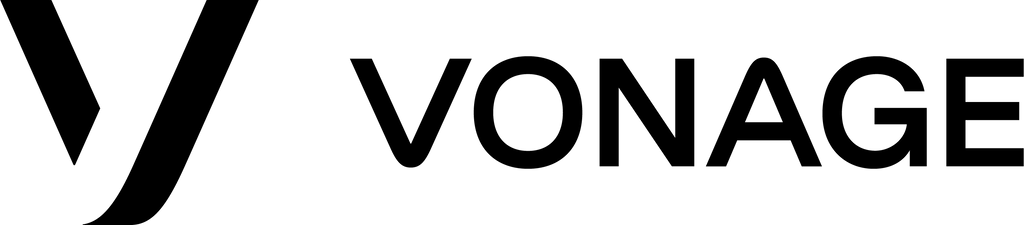
Vonage Make an Outbound Call Integration
$0.00
Vonage Outbound Calls | Consultants In-A-Box Turn Voice into Action: Automated Outbound Calling for Faster Customer Engagement Outbound calling is more than dialing a number — it's reaching the right person at the right time with a relevant message. Vonage’s outbound calling capability lets applications place voice calls pro...
Toky Watch New Text Messages Integration
$0.00
Understanding the Toky API: Watch New Text Messages Endpoint Understanding the Toky API: Watch New Text Messages Endpoint The Toky platform offers a variety of communication APIs that enable developers to integrate voice, SMS, and other messaging services into their applications. One of its unique capabilities is the...
Toky List Text Messages Integration
$0.00
Utilizing the Toky API Endpoint: List Text Messages The API endpoint 'List Text Messages' provided by Toky is a powerful interface that allows developers to programmatically retrieve a list of text messages from a specified account. By utilizing this API, developers can integrate Toky's messaging services into their own applications, enabling t...
Toky Create a Text Message Integration
$0.00
Exploring the Toky API: Create a Text Message Endpoint The Toky API provides a diverse range of functionalities to integrate voice and SMS services into applications. One of the useful endpoints in the Toky API is the "Create a Text Message" endpoint. This endpoint allows users to programatically send text messages (SMS) to customers or clients...

The Bot Platform Send a Free Text Message Integration
$0.00
Using The Bot Platform API: Send a Free Text Message Endpoint Exploring The Bot Platform API: Send a Free Text Message Endpoint The Bot Platform API provides a range of functionalities for creating and managing bot experiences. One of the key features of the API is the Send a Free Text Message endpoint. This endpoint all...

TextMagic Watch Incoming Call Integration
$0.00
Solving Communication Challenges with TextMagic API's Watch Incoming Call Endpoint In the current digital landscape, efficient and timely communication is essential for the success of any business. The TextMagic API offers a range of communication services, including SMS messaging, voice alerts, and call forwarding among many others. One of its...

Textbelt Send a Text Message Integration
$0.00
The Textbelt API endpoint 'Send a Text Message' allows developers to send out text messages programmatically from their application or system to the recipient's mobile phone. This API grants a simple way to incorporate SMS functionality without the need to deal with the complexity of telecommunication protocols and carrier gateways. Here's an ov...

Telegram Bot Edit a Text Message Integration
$0.00
```html Edit a Text Message in Telegram Bot Edit a Text Message in Telegram Bot The Telegram Bot API offers a wide range of functions for developers to create interactive and automated systems using Telegram Bots. One of these functions is the ability to edit text messages that have already been sent by the bot. This f...

Telegram Bot Send a Text Message or a Reply Integration
$0.00
Understanding the Telegram Bot API: Send a Text Message or a Reply Endpoint The Telegram Bot API offers a wide range of features that enable developers to build bots that can interact with users through the Telegram messaging platform. One of the essential functionalities provided by this API is the ability to send text messages or replies to us...

Relatel Send a Text Message to Group Integration
$0.00
```html Relatel API: Send a Text Message to Group How to Utilize the Relatel API to Send Text Messages to Groups The Relatel API's "Send a Text Message to Group" endpoint is a powerful tool that enables developers to send SMS messages to multiple recipients simultaneously. This functionality can be particularly usef...

Plivo Respond to incoming call Integration
$0.00
The Plivo API endpoint for "Respond to incoming call" allows developers to programmatically control and manage the response to incoming calls to numbers associated with a Plivo account. With this functionality, it is possible to build a wide range of telephony applications that can interact with callers, route calls, play recorded messages, gath...

Placetel Watch Incoming Call Integration
$0.00
Below is an explanation of the "Watch Incoming Call" endpoint of the Placetel API, presented in proper HTML formatting: ```html Placetel API: Watch Incoming Call Endpoint Understanding the Placetel API 'Watch Incoming Call' Endpoint The Placetel API provides various endpoints to interact with the Placetel...

Placetel Watch Outgoing Call Integration
$0.00
The Placetel API endpoint "Watch Outgoing Call" is designed to provide real-time updates or notifications when an outgoing call is made through the Placetel system. This API endpoint is part of a larger suite of telecommunication APIs offered by Placetel, which include features for managing calls, sending SMS, configuring phone systems, and more...
Onoff Business Watch Outgoing Call Integration
$0.00
Exploring the Onoff Business API: "Watch Outgoing Call" Endpoint The Onoff Business API offers a suite of endpoints that businesses can use to integrate seamless communication features into their services. One of these endpoints is the "Watch Outgoing Call," which enables companies to monitor and manage outgoing calls made through their Ono...
Onoff Business Watch Incoming Call Integration
$0.00
The Onoff Business API provides various endpoints to integrate telecommunication features into business applications, and one such feature is the "Watch Incoming Call" endpoint. Here's what can be done with this API endpoint and the problems it can help solve, all articulated within a well-structured HTML formatted explanation. Usage of the "Wa...

JustCall Create a Scheduled Text Message Integration
$0.00
Create a Scheduled Text Message with JustCall API Create a Scheduled Text Message with JustCall API The JustCall API allows developers to integrate telephony features into their applications. One valuable feature it provides is the ability to create scheduled text messages (also known as SMS). This capability can be accessed via ...

JustCall Create a Text Message Integration
$0.00
Exploring the JustCall API: Create a Text Message Endpoint Exploring the JustCall API: Create a Text Message Endpoint The JustCall API provides various endpoints that offer programmatic access to the features available within the JustCall system. The "Create a Text Message" endpoint, in particular, is a powerful tool that can be leveraged to ...

JustCall Watch Text Messages Integration
$0.00
This API endpoint, "Watch Text Messages," provided by the JustCall platform, allows users to monitor and track incoming and outgoing text messages (SMS) to and from their JustCall phone numbers. JustCall is a cloud-based phone system that businesses can use for customer support, sales, and other communications. This API endpoint offers valuable ...
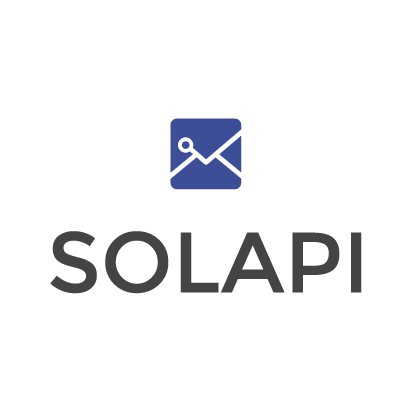
SOLAPI Send a Text Message Integration
$0.00
The SOLAPI API endpoint "Send a Text Message" allows users to send text messages (SMS) programmatically to recipients' mobile devices through a simple API request. This feature is an integral part of communications for various businesses and services, offering a wide array of possibilities for solving communication-related problems. Here's an ex...

SilFer Bots Send Text Message to User Integration
$0.00
Exploring the Possibilities and Problem-Solving Capabilities of SilFer Bots API: Send Text Message to User Endpoint The SilFer Bots API provides a myriad of possibilities in delivering automated services through messaging platforms. Among its various endpoints, the 'Send Text Message to User' function is pivotal in fostering direct communication...

SerwerSMS Send a Text Message Integration
$0.00
HTML version for describing the uses and problems solved by the API SerwerSMS endpoint "Send a Text Message": ```html Using SerwerSMS API for Sending Text Messages Understanding the Potential of SerwerSMS's "Send a Text Message" Endpoint The API endpoint "Send a Text Message" provided by...

Salesmsg Send a Text Message (SMS / MMS) Integration
$0.00
Uses of the Send a Text Message (SMS / MMS) API Endpoint The Send a Text Message (SMS/MMS) API endpoint is a powerful tool that enables developers to integrate text messaging capabilities into their applications. This functionality can be harnessed to solve a variety of communication-related problems for businesses, organizations, and end-users...

Dialpad Initiate an Outbound Call Integration
$0.00
Dialpad Outbound Call API Integration Exploring the Dialpad API: Initiate an Outbound Call Integration The Dialpad API provides a powerful way to automate and integrate telephone functionality within various software applications. One key feature of this API is the ability to initiate out...

Channels Watch Incoming Call Status Integration
$0.00
The Channels Watch Incoming Call Status Integration API endpoint is designed to enable developers to monitor the status of incoming calls in a system that handles voice communications, such as a call center or customer support platform. With this API, developers can keep track of when a call is received, answered, on hold, and ended. By using th...

Yodel.io Send a Text Message Integration
$0.00
The Yodel.io Send a Text Message Integration API is a service that businesses, developers, and individuals can use to automate the sending of text messages (SMS) directly from their applications or services. This API endpoint is designed to be easily integrated into a wide range of software solutions to enhance communication with customers, empl...

Yodel.io Outbound call Integration
$0.00
What Can Be Done with the Yodel.io Outbound Call Integration API Endpoint The Yodel.io Outbound Call Integration API endpoint is designed to facilitate automated, programmatic phone call initiation as part of the Yodel.io voice communication platform. This powerful integration opens up a range of possibilities for businesses and developers to e...

Yodel.io Inbound call Integration
$0.00
Understanding Yodel.io Inbound Call Integration Yodel.io Inbound Call Integration The Yodel.io Inbound Call Integration API endpoint plays a significant role in enhancing business communication systems by allowing for the seamless management and integration of inbound calls within applications, CRMs, or other business tools. This API can ...
Collections
- 0CodeKit Integrations
- Accounting
- ACH Processing
- Active Campaign
- Ai Automations and Integrations
- Aircall
- All Integrations
- Annuities
- Applications
- ATS
- Auto & Home
- BI and Analytics
- Brand Management
- Bullhorn Integration Endpoints
- Business Infrastructure
- Business Operations
- Business Retirement Plans
- Business Systems
- Card Access
- CCaaS
- Clio Integrations
- Cloud Services
- Connectivity, MPLS, Private Line
- Cost Reduction
- CPaaS/SIP
- Customer Relationship Management
- Data Center
- Developer Platforms
- Development
- E-Commerce
- E-Commerce Software
- eREIT
- Field Service Automations and Integrations
- Finance Automations and Integrations
- Financial
- Fire Alarm Systems
- Fleet Tracking
- FTP Hosting
- Gift Card & Loyalty
- Google Sheets
- Graphic Design
- Health
- Healthcare Software
- HR and HCM Automations and Integrations
- HR Software
- Human Resources
- Implemenation
- Insurance
- Integrate RingCentral With Monday.com
- Integrations
- International
- Intrusion Systems
- Investments
- Invoicing
- Invoicing and Contract Software
- Lead Generation
- Learning Management
- Legal
- Legal Services
- Long Term Care
- Managed Investments
- Managed Services
- Marketing
- Marketing
- Marketing Automations and Integrations
- Micro Funding
- Mobile Payments
- Mobility/IoT
- Monday.com Integrations
- Mutual Funds
- Other
- Others Software
- Outsourced Sales
- Pay Per Click
- Payment Processing
- Payroll
- Phone Systems
- Photography
- Pre-Paid Legal
- Print & Promotional
- Process Implementation
- Product Management
- Productivity
- Productivity & Efficiency Improvement
- Project Management
- Recuritment
- Recurring Payments
- RingCentral Integrations
- Sales Software
- Sales Training
- SD-WAN
- Search Engine Optimization
- Security
- Security and IT Management
- Security Systems
- Sling Scheduling Features
- SMS Communication
- Social Media
- Social Media Management
- Telecommunications Automations and Integrations
- Term Life
- Top Products
- Twilio Integrations
- UCaaS
- Video Conferencing
- Video Production
- Video Surveillance
- Web Development
- Web Hosting
- Webinar & Screen Sharing
- Workflow Training
- Zoho
- Zoho CRM Integrations
- Zoho Email & Collaboration
- Zoho Finance
- Zoho HR
- Zoho Legal
- Zoho Marketing
- Zoho Sales
- Zoho Service
- Zoho Suites






















