- Home
- Security and IT Management
Security and IT Management

Zoho Endpoint Central
$0.00
Endpoint Central Cloud from ManageEngine, the IT division of Zoho, ensures 360-degree endpoint management and security of your IT network. Monitor, manage, and remotely troubleshoot all endpoints at ease from this cloud-based UEM solution. This software as a service (SaaS) model ensures that all your desktops, laptops, smartphones, and tablets a...

Zoho Remote Access Plus
$0.00
Zoho Remote Access Plus | Consultants In-A-Box Faster, Safer Remote Support with Zoho Remote Access Plus Zoho Remote Access Plus gives IT teams secure, hands-on control of computers, servers, and devices no matter where users sit. For business leaders, the value isn’t the remote-control technology itself — it’s the predictab...

Zoho Assist
$0.00
Zoho Assist is a remote support and remote access software provided by Zoho Corporation. It is designed to facilitate efficient and secure remote assistance and access to computers and devices, allowing support teams to assist customers or colleagues remotely. Here are some key features of Zoho Assist: Remote Support: Zoho Assist enables suppo...

Zoho Patch Manager Plus
$0.00
Zoho Patch Manager Plus | Consultants In-A-Box Keep Systems Secure and Teams Productive with Automated Patch Management Zoho Patch Manager Plus centralizes and automates the routine but critical work of keeping operating systems and applications up to date. Instead of relying on spreadsheets, manual checklists, or reactive f...

Zoho Mobile Device Manager Plus
$0.00
Zoho Mobile Device Manager Plus | Consultants In-A-Box Secure Mobile Workflows: Simplify Device Management with Zoho Mobile Device Manager Plus Managing a modern mobile workforce means balancing productivity with security. Zoho Mobile Device Manager Plus centralizes control over company and BYOD smartphones and tablets so IT...
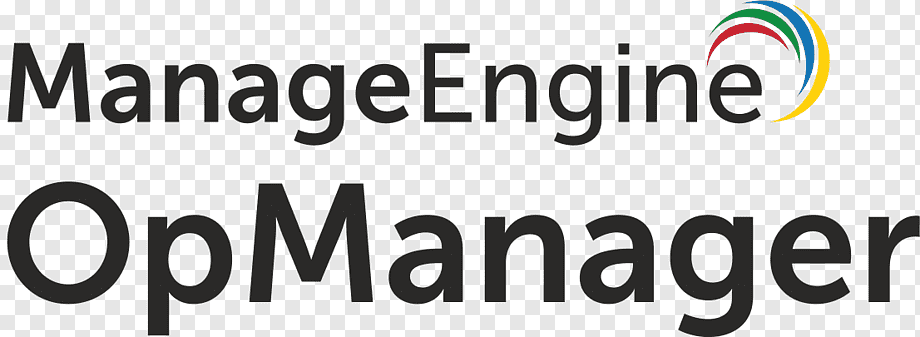
Zoho Manage Engine
$0.00
ManageEngine is a division of Zoho Corporation that offers a wide range of IT management software solutions designed to help businesses and organizations streamline their IT operations, enhance productivity, and ensure the smooth functioning of their IT infrastructure. ManageEngine provides a comprehensive suite of tools that cover various aspec...

site24x7
$0.00
Site24x7 Monitoring & AI Automation | Consultants In-A-Box Turn Site24x7 Monitoring Into Automated, AI-Powered Reliability Site24x7 provides a single view into the health of websites, servers, networks, and applications. It captures uptime, user experience, synthetic transactions, and cloud resource metrics so operations...

Zoho Lens
$0.00
Zoho Lens is built to help professionals who want to assist a person in fixing an issue remotely, and need a comprehensive view of their client’s situation. Incidents such as a misconfigured server, a damaged machine part, or a tricky hardware problem no longer require a technician to travel.Here are major sectors where Zoho Lens, AR remote assi...

Zoho Catalyst
$0.00
Catalyst by Zoho is a highly scalable serverless platform that lets developers build and deploy world-class solutions without managing servers. Even better, you pay nothing till you deploy the project to production. Get a free, full-featured sandbox and upto 125 million free invocations Zoho Catalyst proved to be a strong tool to use in order t...

Zoho ToolKit
$0.00
Toolkit is a free, complete resource for any admin-related lookup queries. Performing port checks and analyzing email headers are just a few of the functions Toolkit offers. Simply enter the required value to view the data presented in an easily understandable format.

Zoho Vault
$0.00
Zoho Vault Password Management | Consultants In-A-Box Secure Access, Fewer Headaches: Zoho Vault for Better Business Efficiency Zoho Vault is a centralized, encrypted system for storing and managing passwords, service credentials, API keys, and other sensitive notes. For organizations facing password sprawl, inconsistent acc...

Zoho Directory
$0.00
Zoho Directory is the one stop place to for all Admin activities of your entire Zoho account. Manage Security Policies, Active Directory, App Usage and Tracking Login with Zoho Directory.

Zoho Creator
$0.00
Zoho Creator is a low-code application development platform provided by Zoho Corporation. It allows individuals and businesses to create custom web and mobile applications without the need for extensive coding skills. Zoho Creator empowers users to design, build, and deploy applications tailored to their specific needs, automating workflows and ...
Collections
- 0CodeKit Integrations
- Accounting
- ACH Processing
- Active Campaign
- Ai Automations and Integrations
- Aircall
- All Integrations
- Annuities
- Applications
- ATS
- Auto & Home
- BI and Analytics
- Brand Management
- Bullhorn Integration Endpoints
- Business Infrastructure
- Business Operations
- Business Retirement Plans
- Business Systems
- Card Access
- CCaaS
- Clio Integrations
- Cloud Services
- Connectivity, MPLS, Private Line
- Cost Reduction
- CPaaS/SIP
- Customer Relationship Management
- Data Center
- Developer Platforms
- Development
- E-Commerce
- E-Commerce Software
- eREIT
- Field Service Automations and Integrations
- Finance Automations and Integrations
- Financial
- Fire Alarm Systems
- Fleet Tracking
- FTP Hosting
- Gift Card & Loyalty
- Google Sheets
- Graphic Design
- Health
- Healthcare Software
- HR and HCM Automations and Integrations
- HR Software
- Human Resources
- Implemenation
- Insurance
- Integrate RingCentral With Monday.com
- Integrations
- International
- Intrusion Systems
- Investments
- Invoicing
- Invoicing and Contract Software
- Lead Generation
- Learning Management
- Legal
- Legal Services
- Long Term Care
- Managed Investments
- Managed Services
- Marketing
- Marketing
- Marketing Automations and Integrations
- Micro Funding
- Mobile Payments
- Mobility/IoT
- Monday.com Integrations
- Mutual Funds
- Other
- Others Software
- Outsourced Sales
- Pay Per Click
- Payment Processing
- Payroll
- Phone Systems
- Photography
- Pre-Paid Legal
- Print & Promotional
- Process Implementation
- Product Management
- Productivity
- Productivity & Efficiency Improvement
- Project Management
- Recuritment
- Recurring Payments
- RingCentral Integrations
- Sales Software
- Sales Training
- SD-WAN
- Search Engine Optimization
- Security
- Security and IT Management
- Security Systems
- Sling Scheduling Features
- SMS Communication
- Social Media
- Social Media Management
- Telecommunications Automations and Integrations
- Term Life
- Top Products
- Twilio Integrations
- UCaaS
- Video Conferencing
- Video Production
- Video Surveillance
- Web Development
- Web Hosting
- Webinar & Screen Sharing
- Workflow Training
- Zoho
- Zoho CRM Integrations
- Zoho Email & Collaboration
- Zoho Finance
- Zoho HR
- Zoho Legal
- Zoho Marketing
- Zoho Sales
- Zoho Service
- Zoho Suites












