- Home
- Zoho Service
Zoho Service

Zoho FSM
$0.00
Zoho Field Service Management | Consultants In-A-Box Turn Field Teams into a Predictable, Efficient Revenue Engine with Zoho FSM and AI Integration Zoho Field Service Management (Zoho FSM) replaces disjointed spreadsheets, missed calls, and reactive scheduling with a single, organized system that converts incoming requests i...

Zoho Lens
$0.00
Zoho Lens is built to help professionals who want to assist a person in fixing an issue remotely, and need a comprehensive view of their client’s situation. Incidents such as a misconfigured server, a damaged machine part, or a tricky hardware problem no longer require a technician to travel.Here are major sectors where Zoho Lens, AR remote assi...

Zoho Assist
$0.00
Zoho Assist is a remote support and remote access software provided by Zoho Corporation. It is designed to facilitate efficient and secure remote assistance and access to computers and devices, allowing support teams to assist customers or colleagues remotely. Here are some key features of Zoho Assist: Remote Support: Zoho Assist enables suppo...

Zoho Desk
$0.00
Zoho Desk | Consultants In-A-Box Turn Customer Support into a Competitive Advantage with Zoho Desk and AI-powered Automation Zoho Desk is a cloud-based help desk platform that centralizes customer conversations, automates repetitive work, and gives teams a clear line of sight into service performance. For COOs, CTOs, and ope...

Zoho SalesIQ
$0.00
Zoho SalesIQ Integration | Consultants In-A-Box Turn Website Visitors into Revenue with Zoho SalesIQ and AI-Driven Automation Zoho SalesIQ is more than a chat widget — it’s a real-time engagement and analytics platform that watches visitor behavior, starts relevant conversations, and captures actionable leads. When it’s comb...
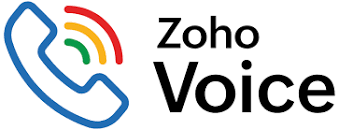
Zoho Voice
$0.00
Virtual Phone Systems & Intelligent Call Automation | Consultants In-A-Box Turn Phone Systems into Productivity Engines with Intelligent Call Automation Cloud-based phone systems replace on-premise PBX hardware with a flexible, software-driven communication layer that routes calls, manages greetings, stores recordings, a...
Collections
- 0CodeKit Integrations
- Accounting
- ACH Processing
- Active Campaign
- Ai Automations and Integrations
- Aircall
- All Integrations
- Annuities
- Applications
- ATS
- Auto & Home
- BI and Analytics
- Brand Management
- Bullhorn Integration Endpoints
- Business Infrastructure
- Business Operations
- Business Retirement Plans
- Business Systems
- Card Access
- CCaaS
- Clio Integrations
- Cloud Services
- Connectivity, MPLS, Private Line
- Cost Reduction
- CPaaS/SIP
- Customer Relationship Management
- Data Center
- Developer Platforms
- Development
- E-Commerce
- E-Commerce Software
- eREIT
- Field Service Automations and Integrations
- Finance Automations and Integrations
- Financial
- Fire Alarm Systems
- Fleet Tracking
- FTP Hosting
- Gift Card & Loyalty
- Google Sheets
- Graphic Design
- Health
- Healthcare Software
- HR and HCM Automations and Integrations
- HR Software
- Human Resources
- Implemenation
- Insurance
- Integrate RingCentral With Monday.com
- Integrations
- International
- Intrusion Systems
- Investments
- Invoicing
- Invoicing and Contract Software
- Lead Generation
- Learning Management
- Legal
- Legal Services
- Long Term Care
- Managed Investments
- Managed Services
- Marketing
- Marketing
- Marketing Automations and Integrations
- Micro Funding
- Mobile Payments
- Mobility/IoT
- Monday.com Integrations
- Mutual Funds
- Other
- Others Software
- Outsourced Sales
- Pay Per Click
- Payment Processing
- Payroll
- Phone Systems
- Photography
- Pre-Paid Legal
- Print & Promotional
- Process Implementation
- Product Management
- Productivity
- Productivity & Efficiency Improvement
- Project Management
- Recuritment
- Recurring Payments
- RingCentral Integrations
- Sales Software
- Sales Training
- SD-WAN
- Search Engine Optimization
- Security
- Security and IT Management
- Security Systems
- Sling Scheduling Features
- SMS Communication
- Social Media
- Social Media Management
- Telecommunications Automations and Integrations
- Term Life
- Top Products
- Twilio Integrations
- UCaaS
- Video Conferencing
- Video Production
- Video Surveillance
- Web Development
- Web Hosting
- Webinar & Screen Sharing
- Workflow Training
- Zoho
- Zoho CRM Integrations
- Zoho Email & Collaboration
- Zoho Finance
- Zoho HR
- Zoho Legal
- Zoho Marketing
- Zoho Sales
- Zoho Service
- Zoho Suites





