- Home
- All Integrations
All Integrations

Clio Watch Matters Integration
$0.00
The Clio Watch Matters Integration API endpoint is designed to facilitate interaction between different software systems and the Clio platform. Clio is a comprehensive legal practice management software that offers various tools to help law firms manage their operations. The "Watch Matters" integration likely refers to a feature that allows for ...

Clio Manage Get an Activity Integration
$0.00
API (Application Programming Interface) endpoints are individual points of communication for different functionalities offered by an API. The 'Clio Manage Get an Activity Integration' API endpoint is specifically designed for interacting with the 'Activities' aspect of the Clio Manage software, which is a legal practice management tool. What th...

Clio Manage Get a Task Integration
$0.00
Clio is a cloud-based legal practice management platform that helps law firms manage their day-to-day operations, which includes managing tasks associated with various cases and clients. The "Get a Task" integration is an API endpoint that allows developers to retrieve details of a specific task in a user's Clio Manage account. Leveraging the "...

Clio Manage Get a Note Integration
$0.00
Clio Manage Get a Note Integration Explanation Understanding the Clio Manage Get a Note API Endpoint The Clio Manage API, specifically the 'Get a Note' endpoint provides a crucial function within the suite of legal practice management and client relation management functionalities that Clio offers. Below, we explore what ca...

Clio Manage Get a Matter Integration
$0.00
Utilizing the Clio Manage API to Retrieve Matter Integrations The Clio Manage API is a powerful tool that allows law firms and legal practitioners to integrate their various software systems with Clio's legal practice management platform. One of the useful API end points that Clio provides is the 'Get a Matter Integration' endpoint. This endpoin...

Clio Manage Get a Folder Integration
$0.00
Clio Manage Get a Folder Integration API Endpoint Understanding the Clio Manage 'Get a Folder' Integration API Endpoint The API endpoint 'Get a Folder' within Clio Manage provides programmatic access to a specific folder within the document management system of the Clio legal practice management so...

Clio Manage Get a Contact Integration
$0.00
API endpoints serve as important tools in software development that allow different applications to communicate with each other. Specifically, the Clio Manage Get a Contact Integration API endpoint provides the capability for applications to retrieve detailed information about a contact from Clio Manage, which is a cloud-based legal practice man...

Clio Manage Get a Communication Integration
$0.00
Uses and Solutions with Clio Manage's Get a Communication Integration API Endpoint Clio Manage's API offers various endpoints for legal practitioners to enhance their law firm’s productivity and client service. One such endpoint is the Get a Communication Integration endpoint. This feature is a part of Clio’s ability to integrate with various c...

Clio Manage Get a Calendar Entry Integration
$0.00
What is the Clio Manage Get a Calendar Entry Integration API Endpoint? The API endpoint, "Clio Manage Get a Calendar Entry," is part of the broader suite of APIs provided by Clio, a cloud-based legal practice management platform. Specifically, this endpoint allows users to retrieve detailed information about a specific calendar entry from their...

Clio Manage Delete an Activity Integration
$0.00
The Clio Manage Delete an Activity Integration API Endpoint The Clio Manage application, a comprehensive and widely-used legal practice management software, provides numerous API endpoints for integrating with other systems and automating various parts of the legal workflow. One of these API endpoints is the "Delete an Activity" integration. Th...

Clio Manage Delete a Task Integration
$0.00
Utilization and Problem-Solving with the Clio Manage Delete a Task Integration API Endpoint The Clio Manage API provides a variety of endpoints that allow developers to integrate Clio's legal practice management functionalities into their applications. One such endpoint is the Delete a Task integration. This API endpoint enables applications to...

Clio Manage Delete a Note Integration
$0.00
Clio Manage is a comprehensive cloud-based legal practice management platform that helps law firms manage their operations, including case management, billing, client intake, and more. The platform provides a variety of Application Programming Interfaces (APIs) that allow developers to integrate with third-party applications and to automate task...

Clio Manage Delete a Matter Integration
$0.00
Understanding the Clio Manage 'Delete a Matter' Integration API Endpoint An API (Application Programming Interface) endpoint is a touchpoint of communication and interaction between a client and a server. In the context of Clio Manage, a popular legal practice management software, the 'Delete a Matter' integration API endpoint provides a pro...

Clio Manage Delete a Folder Integration
$0.00
```html Understanding the Clio Manage Delete a Folder API Endpoint Understanding the Clio Manage Delete a Folder API Endpoint The Clio Manage API offers a host of endpoints that permit law firms and legal practitioners to manage their practice efficiently. Among these is the Delete a Folder API endpoint. By leveraging ...

Clio Manage Delete a Contact Integration
$0.00
Clio Manage is a popular cloud-based legal practice management software that helps lawyers manage their operations efficiently. The API endpoints provided by Clio Manage offer programmatic access to manipulate various types of data within the platform. One such endpoint is the "Delete a Contact" integration. Here is an explanation of what can b...

Clio Manage Delete a Communication Integration
$0.00
Understanding Clio Manage API's "Delete a Communication Integration" Endpoint The Clio Manage API offers various endpoints that enable third-party applications to interact with Clio Manage, a popular cloud-based legal practice management software. One such endpoint is the "Delete a Communication Integration" functionality. This API endpoint is ...

Clio Manage Delete a Calendar Entry Integration
$0.00
Clio Manage API: Delete a Calendar Entry Integration Clio Manage API: Delete a Calendar Entry Integration The Clio Manage API provides a method for developers to integrate with a legal practice management software, which helps law firms organize and track their operations, including case management, contacts, do...

Clio Manage Create an Activity Integration
$0.00
Clio is a cloud-based law firm software that provides a way to manage different aspects of legal practice, including cases, clients, documents, bills, appointments, and various other tasks. The 'Clio Manage Create an Activity' API endpoint allows developers to integrate third-party applications and systems with Clio Manage, specifically, for cre...

Clio Manage Create a Task Integration
$0.00
Understanding Clio Manage Create a Task Integration Clio Manage is a comprehensive cloud-based legal practice management platform that helps law firms manage their operations effectively. Among its many features, the API endpoint for creating a task is particularly useful for automating and optimizing the workflow within law firms. Poten...

Clio Manage Create a Note Integration
$0.00
Clio Manage Create a Note Integration Understanding Clio Manage Create a Note Integration Clio Manage is a comprehensive cloud-based practice management platform designed for legal professionals. It offers a variety of features to manage cases, clients, documents, billing, and much more. The API (Application Programming Interface) end...

Clio Manage Create a Matter Integration
$0.00
Clio Manage is a popular legal practice management software, which provides lawyers with a platform to manage their law firm efficiently. The software includes a range of features including scheduling, case management, document management, time tracking, billing, and reporting. One of the powerful aspects of Clio is that it features API endpoint...

Clio Manage Create a Folder Integration
$0.00
The Clio Manage API endpoint for creating a folder is a programmable interface that enables third-party applications or services to create new folders within the Clio Manage platform. Clio Manage is a comprehensive cloud-based legal practice management software that helps law firms manage their operations. By leveraging this API endpoint, d...

Clio Manage Create a Contact Integration
$0.00
Clio Manage Create a Contact Integration Exploring Clio Manage's Create a Contact API Endpoint Clio Manage is a comprehensive legal practice management platform designed to simplify the workflow of legal professionals. Among its many features is an API that allows for integration with other software solutions...

Clio Manage Create a Communication Integration
$0.00
Clio Manage Create a Communication Integration Understanding the Clio Manage Create a Communication Integration API Endpoint The Clio Manage Create a Communication Integration API endpoint is a powerful tool provided by Clio, a popular cloud-based legal practice management software. This endpoint allows third-party applications and servic...

Clio Manage Create a Calendar Entry Integration
$0.00
```html Clio Manage Create a Calendar Entry Integration Clio Manage Create a Calendar Entry Integration The Clio Manage API's 'Create a Calendar Entry' endpoint serves a pivotal role in enhancing the efficiency of legal practices by allowing for the programmatic addition of calendar events into Clio Manage—a cloud...
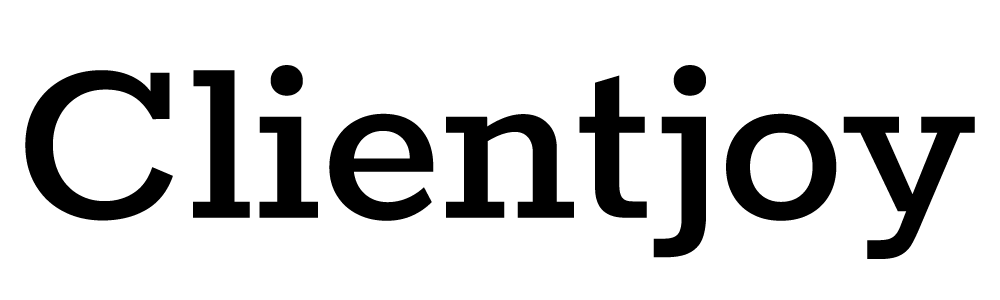
Clientjoy Watch Updated Leads Integration
$0.00
The Clientjoy Watch Updated Leads Integration API endpoint is designed for software applications that require real-time updates whenever a lead is updated within the Clientjoy platform. This API endpoint is typically used in Customer Relationship Management (CRM) systems, marketing automation tools, third-party applications, and custom integrati...
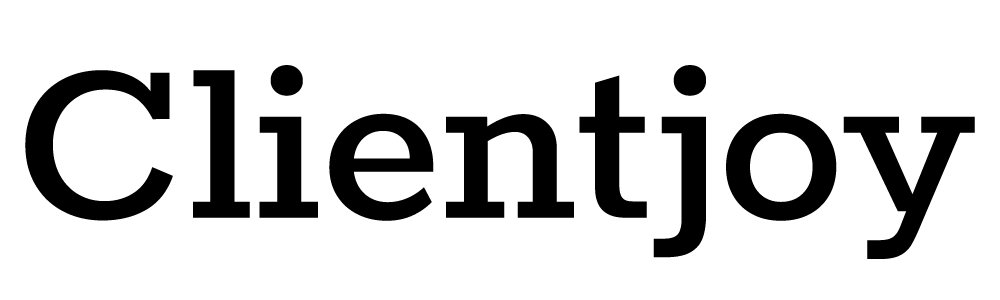
Clientjoy Watch Updated Customers Integration
$0.00
The API endpoint "Clientjoy Watch Updated Customers Integration" is likely designed to provide a trigger or notification when a customer's information is updated within the Clientjoy CRM (Customer Relationship Management) system. Clientjoy is a platform that provides tools for agencies and service businesses to manage leads, proposals, clients, ...
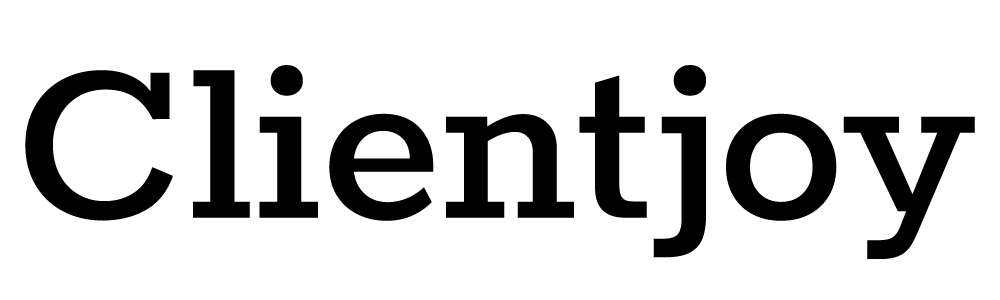
Clientjoy Watch Proposals Integration
$0.00
Understanding Clientjoy Watch Proposals Integration API Endpoint The Clientjoy Watch Proposals Integration is an API endpoint designed to help businesses and individuals automate and streamline the process of tracking proposals within the Clientjoy platform. Clientjoy is a customer relationship management (CRM) tool that helps businesses to man...
Collections
- 0CodeKit Integrations
- Accounting
- ACH Processing
- Active Campaign
- Ai Automations and Integrations
- Aircall
- All Integrations
- Annuities
- ATS
- Auto & Home
- BI and Analytics
- Brand Management
- Bullhorn Integration Endpoints
- Business Infrastructure
- Business Operations
- Business Retirement Plans
- Business Systems
- Card Access
- CCaaS
- Clio Integrations
- Cloud Services
- Connectivity, MPLS, Private Line
- Cost Reduction
- CPaaS/SIP
- Customer Relationship Management
- Data Center
- Developer Platforms
- Development
- E-Commerce
- E-Commerce Software
- eREIT
- Field Service Automations and Integrations
- Finance Automations and Integrations
- Financial
- Fire Alarm Systems
- Fleet Tracking
- FTP Hosting
- Gift Card & Loyalty
- Google Sheets
- Graphic Design
- Health
- Healthcare Software
- HR and HCM Automations and Integrations
- HR Software
- Human Resources
- Implemenation
- Insurance
- Integrate RingCentral With Monday.com
- Integrations
- International
- Intrusion Systems
- Investments
- Invoicing
- Invoicing and Contract Software
- Lead Generation
- Learning Management
- Legal
- Legal Services
- Long Term Care
- Managed Investments
- Managed Services
- Marketing
- Marketing
- Marketing Automations and Integrations
- Micro Funding
- Mobile Payments
- Mobility/IoT
- Monday.com Integrations
- Mutual Funds
- Other
- Others Software
- Outsourced Sales
- Pay Per Click
- Payment Processing
- Payroll
- Phone Systems
- Photography
- Pre-Paid Legal
- Print & Promotional
- Process Implementation
- Product Management
- Productivity
- Productivity & Efficiency Improvement
- Project Management
- Recuritment
- Recurring Payments
- RingCentral Integrations
- Sales Software
- Sales Training
- SD-WAN
- Search Engine Optimization
- Security
- Security and IT Management
- Security Systems
- Sling Scheduling Features
- SMS Communication
- Social Media
- Social Media Management
- Telecommunications Automations and Integrations
- Term Life
- Top Products
- Twilio Integrations
- UCaaS
- Video Conferencing
- Video Production
- Video Surveillance
- Web Development
- Web Hosting
- Webinar & Screen Sharing
- Workflow Training
- Zoho
- Zoho CRM Integrations
- Zoho Email & Collaboration
- Zoho Finance
- Zoho HR
- Zoho Legal
- Zoho Marketing
- Zoho Sales
- Zoho Service
- Zoho Suites
Brands
-
Liquid error (snippets/sidebar-collection line 199): internal



























