- Home
- Finance Automations and Integrations
Finance Automations and Integrations
Welcome to our comprehensive collection of finance automation and integration solutions. At Consultants In-A-Box, we understand the critical role that efficient financial management plays in your business's success. Our curated selection of tools and integrations is designed to streamline your financial operations, reduce manual errors, and enhance productivity.
Key Integrations
We offer a wide range of integrations to meet your diverse financial needs, including:
- Zoho Invoice List Integrations: Manage your invoices, payments, refunds, items, expenses, and more with Zoho's robust suite of integrations.
- Pennylane Integrations: Efficiently create and retrieve customer invoices, ensuring seamless financial transactions.
- Paystack Integrations: Comprehensive tools for managing invoices, payment requests, and customer interactions.
- PayPal Integrations: Streamline your payment processing with PayPal's powerful integration options.
- Paymo Integrations: Monitor and manage new invoices effortlessly.
Why Choose Us?
At Consultants In-A-Box, we believe in providing simple, well-vetted solutions tailored to your specific business needs. Our expert team walks in your shoes to understand your challenges and provide personalized support. Here are a few reasons to choose our finance automations and integrations:
- Expertise: Our team has extensive experience in financial management and automation.
- Customization: We offer solutions that can be customized to fit your unique business requirements.
- Support: Dedicated customer support to assist you with any issues or questions.
Get Started Today
Ready to enhance your financial operations? Browse our collection of finance automation and integration tools to find the perfect solution for your business. Whether you are looking to streamline invoicing, manage expenses, or improve payment processing, we have the right tools for you.
For more information or to speak to an expert, contact us today. Stay updated with our latest solutions and special promotions by signing up for our newsletter.
Our Mission
Consultants In-A-Box believes in delivering simple, effective solutions backed by a deep understanding of our clients' needs. We are committed to helping you achieve greater efficiency and success through our innovative finance automation and integration tools.
Finance Automations and Integrations
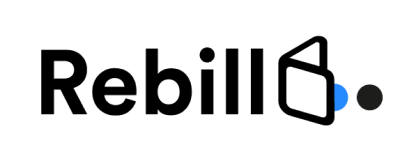
Rebill Get Payment by ID Integration
$0.00
Sure, below is an explanation of the API's Rebill endpoint "Get Payment by Id" and its use-cases in HTML formatted text: ```html Understanding the "Get Payment by ID" API Rebill Endpoint Understanding the "Get Payment by ID" API Rebill Endpoint The "Get Payment by ID" API Rebill endpoint is a specific service o...
Razorpay Watch Payment Page Paid Integration
$0.00
Utilizing the Razorpay API Endpoint for Monitoring Payment Page Payments The Razorpay API provides a variety of endpoints that enable developers to integrate Razorpay's payment processing capabilities with their applications. The endpoint for watching Payment Page payments is specifically designed to allow developers to monitor the payments mad...
Razorpay Watch Payment Link Partially Paid Integration
$0.00
```html Understanding the Razorpay Payment Link Partially Paid API Endpoint Understanding the Razorpay Payment Link Partially Paid API Endpoint Razorpay is an online payment processing platform that offers a variety of services, including the ability to create and manage payment links. A payment link is a...
Razorpay Watch Payment Link Paid Integration
$0.00
```html Usage of Razorpay Watch Payment Link Paid API Endpoint Razorpay "Watch Payment Link Paid" API Endpoint Explained APIs (Application Programming Interfaces) are crucial components that allow different software systems to communicate with one another. Among the multitude of APIs that Razorpay—a leadin...
Razorpay Watch Payment Failed Integration
$0.00
Razorpay API Watch Payment Failed Endpoint Razorpay API Watch Payment Failed Endpoint The Razorpay API provides an endpoint known as Watch Payment Failed, which is essential for monitoring and responding to payment failures during transaction processing. This endpoint can be extremely useful in various scenarios w...
Razorpay Watch Payment Captured Integration
$0.00
Understanding the Razorpay Payment Capture Webhook Razorpay provides a comprehensive payments API that enables businesses to accept, process, and disburse payments. One of the endpoints provided through its webhook mechanism is the 'Payment Captured' event. This event is triggered when a payment made by a customer is successfully captured by th...
Razorpay Watch Invoice Partially Paid Integration
$0.00
The Razorpay API endpoint for "Watch Invoice Partially Paid" is one of several webhooks provided by Razorpay, a popular payment processing platform in India. Webhooks are used to receive automated notifications about various events or changes related to your transactions. The “Invoice Partially Paid” webhook is specifically triggered when an inv...
Razorpay Watch Invoice Paid Integration
$0.00
Razorpay offers a variety of API endpoints that enable businesses to integrate payment processing capabilities with their systems. One such API endpoint is the "Invoice Paid" webhook event. This event is triggered when an invoice created through Razorpay is paid by the customer. Below is an explanation of what you can do with this API endpoint a...

Raklet Watch New Payment Integration
$0.00
Understanding the Raklet API Endpoint: Watch New Payment The Raklet platform provides organizations with a range of tools to manage their communities, memberships, events, and finances. One of the capabilities offered by Raklet is the integration with their API, which allows third-party services and developers to interact with the Raklet system...

QuickFile Update an Invoice Integration
$0.00
Understanding the QuickFile Update an Invoice API Endpoint Understanding the QuickFile Update an Invoice API Endpoint The QuickFile Update an Invoice API endpoint is a powerful tool that allows developers to programmatically modify the details of an existing invoice within the QuickFile accounting software. This flexibility...

QuickFile Search Invoices Integration
$0.00
Understanding the Search Invoices API Endpoint Understanding the Search Invoices API Endpoint The Search Invoices API endpoint offered by QuickFile is designed to simplify the process of querying invoice-related data from a company's accounting records. This powerful tool provides programmable access to search and ...

QuickFile Get an Invoice Integration
$0.00
Overview of the Get an Invoice API Endpoint in QuickFile The Get an Invoice endpoint provided by QuickFile's API allows developers to programmatically retrieve details for a specific invoice from the QuickFile accounting system. This API feature is extremely useful for businesses and software developers looking to integrate QuickFile data with ...

QuickFile Delete an Invoice Integration
$0.00
Uses and Problem-Solving with the QuickFile API Delete an Invoice Endpoint The QuickFile API provides various endpoints for managing financial records within its accounting platform. One such endpoint is the Delete an Invoice endpoint. This API endpoint serves a crucial role in invoice management by allowing users to programmatically remove inv...

QuickFile Create an Invoice Integration
$0.00
Create an Invoice API - QuickFile Understanding the QuickFile "Create an Invoice" API Endpoint The "Create an Invoice" API endpoint provided by QuickFile is a powerful tool designed to facilitate the seamless creation of invoices through an automated process. This API endpoint allows developers to integrate QuickFiile's in...

QuickFile Create an Invoice Integration
$0.00
```html Using the QuickFile API to Create Invoices Understanding the QuickFile API: Create an Invoice Endpoint QuickFile's API provides an efficient and versatile way to manage your accountancy tasks programmatically. One of the key features offered by the QuickFile API is the ability to create invoices throug...

Quaderno Update an Invoice Integration
$0.00
```html Exploring the Update an Invoice API Endpoint in Quaderno Understanding the "Update an Invoice" API Endpoint in Quaderno Quaderno is a robust tax management and invoicing software designed to simplify financial operations for businesses of all sizes. Among its many fea...

Quaderno Search Invoices Integration
$0.00
```html Understanding the Quaderno API: Search Invoices Understanding the Quaderno API: Search Invoices The Quaderno API provides a myriad of endpoints to automate and manage various aspects of accounting, such as invoicing, expenses, and sales reports. One of the powerful endpoints in the Quaderno API is the Search In...

Quaderno Get an Invoice Integration
$0.00
The API endpoint 'Get an Invoice' provided by Quaderno is a powerful tool for businesses and developers that enables them to retrieve detailed information about a specific invoice by its ID. Below is an explanation of what can be done with this endpoint and what problems it can help to solve, formatted in proper HTML: ```html Quader...

Quaderno Create an Invoice Integration
$0.00
Using the Quaderno API Create an Invoice Endpoint The Quaderno API's Create an Invoice endpoint is a powerful tool that allows developers to programmatically create invoices for their services or products. By interacting with this endpoint, you can automate the billing process within your systems, synchronize your sales, and ensure a seamless f...

Procountor Watch Invoices Integration
$0.00
Exploring the Procountor API: Watch Invoices Endpoint The Procountor API offers a set of endpoints that allow developers to interact with the Procountor finance management software from third-party applications. One of the endpoints provided is the Watch Invoices endpoint. This endpoint can be a powerful tool for businesses looking to streamlin...

Procountor Update an Invoice Integration
$0.00
Understanding the Procountor API 'Update an Invoice' Endpoint Understanding the Procountor API 'Update an Invoice' Endpoint The Procountor API provides a set of programmatic methods for interacting with the Procountor financial management software. Among these is the 'Update an Invoice' endpoint, which can be utilized to programmatically m...

Procountor Search Invoices Integration
$0.00
The Procountor API endpoint "Search Invoices" performs a fundamental role in streamlining accounting processes and enabling sophisticated financial data management within applications that access the Procountor environment. By leveraging this endpoint, developers can facilitate a range of functionalities to solve common accounting challenges. Be...

Procountor Get an Invoice Integration
$0.00
Utilizing Procountor API - Get an Invoice Endpoint Understanding the Procountor API: Get an Invoice Endpoint The Procountor API provides various endpoints that aid in the seamless integration of third-party applications with the Procountor financial management software. One of the important endpoints is the Get an Invoice endpoint. This end...

Procountor Create an Invoice Integration
$0.00
Create an Invoice with Procountor API Create an Invoice with Procountor API The Procountor API provides an endpoint to Create an Invoice which allows developers to programmatically create invoices within the Procountor financial management software. This functionality enables the automation of the invoicing process, which c...

Procountor Approve an Invoice Integration
$0.00
The Procountor API endpoint "Approve an Invoice" is an exceptionally useful interface feature for businesses that leverage Procountor for their financial management. Procountor is an extensive business management software platform that offers tools for accounting, invoicing, payroll, and financial reporting. This API, specifically designed for i...

ProAbono Watch Payment Method Events Integration
$0.00
The ProAbono API end point for watching Payment Method Events is a powerful tool that allows developers to monitor and respond to various payment-related actions within an application. This API end point can be utilized to track events such as the creation, update, or deletion of payment methods by customers in a subscription-based servi...

ProAbono Watch Invoice Events Integration
$0.00
Understanding the ProAbono API: Watch Invoice Events Endpoint The ProAbono API offers a wide range of functionalities to help businesses manage subscriptions and billing effectively. One of the endpoints provided by the ProAbono API is the 'Watch Invoice Events' endpoint. This endpoint is integral for businesses looking to automate and monitor ...

ProAbono Update Payment Settings of a Customer Integration
$0.00
Exploring the ProAbono API: Update Payment Settings of a Customer Exploring the ProAbono API: Update Payment Settings of a Customer The ProAbono API is a powerful tool for businesses to manage subscriptions and billing operations efficiently. It comes with various endpoints, each serving a specific purpose in the subscription management li...
Collections
- 0CodeKit Integrations
- Accounting
- ACH Processing
- Active Campaign
- Ai Automations and Integrations
- Aircall
- All Integrations
- Annuities
- ATS
- Auto & Home
- BI and Analytics
- Brand Management
- Bullhorn Integration Endpoints
- Business Infrastructure
- Business Operations
- Business Retirement Plans
- Business Systems
- Card Access
- CCaaS
- Clio Integrations
- Cloud Services
- Connectivity, MPLS, Private Line
- Cost Reduction
- CPaaS/SIP
- Customer Relationship Management
- Data Center
- Developer Platforms
- Development
- E-Commerce
- E-Commerce Software
- eREIT
- Field Service Automations and Integrations
- Finance Automations and Integrations
- Financial
- Fire Alarm Systems
- Fleet Tracking
- FTP Hosting
- Gift Card & Loyalty
- Google Sheets
- Graphic Design
- Health
- Healthcare Software
- HR and HCM Automations and Integrations
- HR Software
- Human Resources
- Implemenation
- Insurance
- Integrate RingCentral With Monday.com
- Integrations
- International
- Intrusion Systems
- Investments
- Invoicing
- Invoicing and Contract Software
- Lead Generation
- Learning Management
- Legal
- Legal Services
- Long Term Care
- Managed Investments
- Managed Services
- Marketing
- Marketing
- Marketing Automations and Integrations
- Micro Funding
- Mobile Payments
- Mobility/IoT
- Monday.com Integrations
- Mutual Funds
- Other
- Others Software
- Outsourced Sales
- Pay Per Click
- Payment Processing
- Payroll
- Phone Systems
- Photography
- Pre-Paid Legal
- Print & Promotional
- Process Implementation
- Product Management
- Productivity
- Productivity & Efficiency Improvement
- Project Management
- Recuritment
- Recurring Payments
- RingCentral Integrations
- Sales Software
- Sales Training
- SD-WAN
- Search Engine Optimization
- Security
- Security and IT Management
- Security Systems
- Sling Scheduling Features
- SMS Communication
- Social Media
- Social Media Management
- Telecommunications Automations and Integrations
- Term Life
- Top Products
- Twilio Integrations
- UCaaS
- Video Conferencing
- Video Production
- Video Surveillance
- Web Development
- Web Hosting
- Webinar & Screen Sharing
- Workflow Training
- Zoho
- Zoho CRM Integrations
- Zoho Email & Collaboration
- Zoho Finance
- Zoho HR
- Zoho Legal
- Zoho Marketing
- Zoho Sales
- Zoho Service
- Zoho Suites
Brands
- Adobe Commerce
- AidaForm
- Alegra
- AmeriCommerce
- Apaleo
- Avaza
- Award Force
- Banqup
- BaseLinker
- Bexio
- Billsby
- Bind ERP
- Bitrix24
- Bitskout
- Boomerangme
- Brightflag
- Bullet
- Caflou
- Cargoboard Shipping & Tracking
- Chargebee
- ChartMogul
- Cin7
- Clientary
- Clientjoy
- Consultants In-A-Box
- consultantsinabox
- Custify
- DEAR Inventory
- Deskera
- Digistore24
- E-conomic
- Easybill
- Easypay
- Eden AI
- EenvoudigFactureren
- Elopage
- Fakturoid
- Fatture in Cloud
- Flutterwave
- Formaloo
- Fortnox
- FreeAgent
- FreeFinance
- Freelo
- GetMyInvoices
- Global Payments WebPay
- Harvest
- Holded
- Hubstaff
- IC Project
- Infor M3
- Instamojo
- Invoice Ninja
- InvoiceBerry
- Invoiced
- KashFlow
- LearnWorlds
- lexoffice
- Loyverse
- Maropost Commerce Cloud
- Payment Rails
- Paymo
- PayPal
- Paystack
- Pennylane
- Planyo
- Plug&Paid
- Plutio
- PracticePanther
- Printavo
- ProAbono
- Procountor
- Qonto
- Quaderno
- QuickBooks
- QuickFile
- Quipu
- Raklet
- Razorpay
- Rebill
- ReCharge
- Rentman
- RepairShopr
- Reservanto
- Revolut Business
- Rossum
- Salla
- Sellercloud
- Sendcloud
- SendOwl
- Service Provider Pro
- sevDesk
- SimplyBook.me
- SOS Inventory
- Squad
- Square
- Stripe
- SuperHote
- Syncro
- Tapfiliate
- Teamleader
- Telegram Bot
- Tookan
- Tranzila
- Tripletex
- Visma eAccounting
- Vyfakturuj.cz
- Wave
- Wild Apricot
- Workday Financial Management
- Xero
- Xero Projects
- Zoho Books
- Zoho Invoice




















