- Home
- Finance Automations and Integrations
Finance Automations and Integrations
Welcome to our comprehensive collection of finance automation and integration solutions. At Consultants In-A-Box, we understand the critical role that efficient financial management plays in your business's success. Our curated selection of tools and integrations is designed to streamline your financial operations, reduce manual errors, and enhance productivity.
Key Integrations
We offer a wide range of integrations to meet your diverse financial needs, including:
- Zoho Invoice List Integrations: Manage your invoices, payments, refunds, items, expenses, and more with Zoho's robust suite of integrations.
- Pennylane Integrations: Efficiently create and retrieve customer invoices, ensuring seamless financial transactions.
- Paystack Integrations: Comprehensive tools for managing invoices, payment requests, and customer interactions.
- PayPal Integrations: Streamline your payment processing with PayPal's powerful integration options.
- Paymo Integrations: Monitor and manage new invoices effortlessly.
Why Choose Us?
At Consultants In-A-Box, we believe in providing simple, well-vetted solutions tailored to your specific business needs. Our expert team walks in your shoes to understand your challenges and provide personalized support. Here are a few reasons to choose our finance automations and integrations:
- Expertise: Our team has extensive experience in financial management and automation.
- Customization: We offer solutions that can be customized to fit your unique business requirements.
- Support: Dedicated customer support to assist you with any issues or questions.
Get Started Today
Ready to enhance your financial operations? Browse our collection of finance automation and integration tools to find the perfect solution for your business. Whether you are looking to streamline invoicing, manage expenses, or improve payment processing, we have the right tools for you.
For more information or to speak to an expert, contact us today. Stay updated with our latest solutions and special promotions by signing up for our newsletter.
Our Mission
Consultants In-A-Box believes in delivering simple, effective solutions backed by a deep understanding of our clients' needs. We are committed to helping you achieve greater efficiency and success through our innovative finance automation and integration tools.
Finance Automations and Integrations

Invoiced Watch Transaction Integration
$0.00
The Invoiced API endpoint "Watch Transaction" can serve as a crucial tool for businesses that aim to track financial transactions in real-time. It can be particularly useful for companies that need to monitor customer payments, subscription charges, and any other transaction related to their invoicing systems. Here is what can be done with the "...

Invoice Ninja List Invoices Integration
$0.00
Using the Invoice Ninja API Endpoint: List Invoices The Invoice Ninja API endpoint for 'List Invoices' is a powerful tool for developers and businesses to interact with their invoicing data programmatically. By utilizing this API endpoint, users can retrieve a list of all invoices that have been created within their Invoice Ninja account. This ...

Invoiced Watch Task Integration
$0.00
```html API Invoiced Endpoint: Watch Task API Invoiced Endpoint: Watch Task The Invoiced API endpoint "Watch Task" refers to a feature within the Invoiced platform that allows users to receive updates or notifications about specific tasks or events within their billing and invoicing system. This API endpoint is d...

Invoice Ninja Watch New Invoice Integration
$0.00
Using API Invoice Ninja End Point "Watch New Invoice" The Invoice Ninja API provides various endpoints to manage invoices, clients, payments, and other accounting functionalities within your application. Specifically, the "Watch New Invoice" end point is designed to notify when a new invoice is created. Integrating this endpoint into applicatio...

Invoiced Watch Note Integration
$0.00
```html Understanding the Invoiced API Watch Note Endpoint Exploring the Invoiced API Watch Note Endpoint In the realm of business, managing invoices is a crucial aspect that can affect cash flow and customer relations. The Invoiced API is a powerful tool designed to help businesses automate and streamlin...

Invoiced Watch Line Item Integration
$0.00
Invoiced API: Watch Line Item Endpoint Exploring the Invoiced API: Watch Line Item Endpoint The Invoiced platform provides businesses with a comprehensive solution for managing billing and invoicing. As part of its API offerings, the Watch Line Item endpoint presents an opportunity to monitor specific items on invoices for a var...

Invoice Ninja Update a Product Integration
$0.00
The Invoice Ninja API provides a range of endpoints for handling various aspects of invoicing and billing management. One of these endpoints is the "Update a Product" endpoint, which is a part of the product management feature within the Invoice Ninja application. This specific endpoint allows users to programmatically update the details of an e...
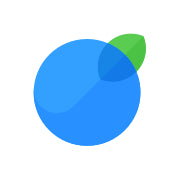
InvoiceBerry List Invoices Integration
$0.00
Understanding the InvoiceBerry API 'List Invoices' Endpoint The InvoiceBerry API 'List Invoices' endpoint is designed for users to retrieve a comprehensive list of invoices that have been created and managed through the InvoiceBerry platform. This endpoint is particularly useful for businesses aiming to automate and streamline their accounting a...

InvoiceBerry List Clients Integration
$0.00
The InvoiceBerry API endpoint "List Clients" is designed for retrieving a list of clients from a user's InvoiceBerry account. This endpoint is particularly useful for businesses and developers who want to integrate their InvoiceBerry client data with other systems, automate workflows, or create custom reports. What can be done with the "List Cl...

Invoiced Watch Payment Plan Integration
$0.00
The Invoiced API provides a wide range of endpoints to manage various aspects of the billing and invoicing process. One such endpoint is the "Watch Payment Plan" feature within the API. This particular endpoint enables businesses to monitor the status and performance of payment plans that they have set up for their customers. Here's what can be ...

InvoiceBerry Return an Invoice Integration
$0.00
Return an Invoice - InvoiceBerry API Understanding the "Return an Invoice" Endpoint in InvoiceBerry API The InvoiceBerry API provides a variety of endpoints to manage invoices within your financial or accounting application, and one of these is the "Return an Invoice" endpoint. This endpo...

Invoice Ninja List Products Integration
$0.00
The Invoice Ninja API endpoint for "List Products" is designed to enable automated access and retrieval of product information from an Invoice Ninja account. With this endpoint, developers can programmatically list all the products that have been created and saved in the platform. The capability to list products programmatically can solve severa...

InvoiceBerry Get a Client Integration
$0.00
Understanding and Utilizing the Get a Client Endpoint in the InvoiceBerry API The InvoiceBerry API's "Get a Client" endpoint is a powerful tool designed for developers to retrieve details about a specific client from the InvoiceBerry invoicing system. The ability to fetch client information programmatically can be instrumental in numerous busin...
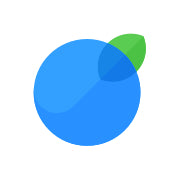
InvoiceBerry Create an Invoice Integration
$0.00
Uses of the InvoiceBerry Create an Invoice API Endpoint The InvoiceBerry API's Create an Invoice endpoint is a powerful feature for businesses, freelancers, and entrepreneurs who need to efficiently manage their invoicing processes. This endpoint allows users to generate new invoices through API requests, which can automate the billing cycle, re...
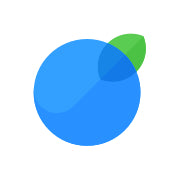
InvoiceBerry Create a Client Integration
$0.00
Understanding the Create a Client API Endpoint of InvoiceBerry The Create a Client endpoint in the InvoiceBerry API is a powerful tool for businesses and developers to automate the process of client management within the InvoiceBerry invoicing software. This endpoint allows a user to programmatically create a new client within their InvoiceBerr...

Invoice Ninja Update a Client Integration
$0.00
Utilizing the Invoice Ninja API Endpoint: Update a Client The Invoice Ninja API endpoint 'Update a Client' is a powerful tool designed to modify existing client information within your Invoice Ninja account. This API feature can be instrumental for businesses seeking to streamline their client relationship management, automating updates and mai...

Invoice Ninja List Clients Integration
$0.00
Utilization of the Invoice Ninja API Endpoint: List Clients The Invoice Ninja API endpoint "List Clients" provides developers with the ability to retrieve a list of clients from their Invoice Ninja account programmatically. By leveraging this API endpoint, various operations related to client management can be automated and streamlined, enablin...

Invoice Ninja Watch New Client Integration
$0.00
Understanding the Invoice Ninja API Endpoint: Watch New Client The Invoice Ninja API is an interface that allows developers to interact with Invoice Ninja's features programmatically. One such feature is the 'Watch New Client' endpoint. This endpoint is designed to notify you when a new client is created within your Invoice Ninja account. By le...
Mobile Payment Solutions

Mobile Payment Solutions
$0.00
Use a mobile credit card reader to accept payments on-the-go Take payments anywhere your customers are with an easy-to-use mobile credit card reader that attaches directly to your smartphone or tablet. It’s the perfect add-on to a stationary credit card terminal or point of sale system and it’s a great stand-alone option for certain small bus...

Invoice Ninja Delete an Expense Integration
$0.00
Understanding the Invoice Ninja API: Delete an Expense Endpoint Invoice Ninja offers a comprehensive API that enables developers to interact with the platform programmatically. One of the endpoints provided by the Invoice Ninja API is the Delete an Expense endpoint. This functionality is critical for the effective management and automation of f...

Invoice Ninja Create an Expense Integration
$0.00
Creating Expenses with the Invoice Ninja API Invoice Ninja's API endpoint for creating an expense allows users to seamlessly integrate their expense tracking and management into their broader financial workflows. In the context of a business, keeping track of expenses is critical for maintaining budgets, ensuring accurate profit/loss re...

Invoice Ninja Delete a Task Integration
$0.00
The Invoice Ninja API endpoint 'Delete a Task' is designed to allow programmers and integrations to programmatically remove tasks from the Invoice Ninja platform. A task typically refers to an itemized activity or a piece of work that is trackable through the Invoice Ninja system, which can be billed to clients based on time spent or project com...

Invoice Ninja Create a Task Integration
$0.00
Title: Utilizing Invoice Ninja API for Task Creation The Invoice Ninja API end point for creating a task is a powerful tool designed to facilitate the management of tasks within the Invoice Ninja platform. This API endpoint can be used for a variety of purposes, such as automating task creation, integrating with other systems, and streamlining ...

Invoice Ninja Delete a Quote Integration
$0.00
Understanding the 'Delete a Quote' Endpoint in Invoice Ninja API The Invoice Ninja API provides a suite of endpoints that allow developers to automate actions and integrate Invoice Ninja's functionalities with other applications. One such endpoint is the 'Delete a Quote' endpoint. This endpoint allows for programmatic deletion of quotes within ...

Invoice Ninja Create a Quote Integration
$0.00
```html Understanding the Create a Quote API Endpoint of Invoice Ninja Understanding the Create a Quote API Endpoint of Invoice Ninja Invoice Ninja is a powerful tool that offers an API to automate the invoicing process. One of its capabilities includes the 'Create a Quote' API endpoint, which allows users to ...

Invoice Ninja Get a Quote Integration
$0.00
```html Understanding the Get a Quote API Endpoint of Invoice Ninja Exploring the Get a Quote API Endpoint in Invoice Ninja Introduction Invoice Ninja is an open-source software designed to offer solutions for invoicing, payments, expenses, and time tracking among ...

Invoice Ninja Delete a Payment Integration
$0.00
``` Understanding the Delete a Payment API Endpoint in Invoice Ninja Understanding the Delete a Payment API Endpoint in Invoice Ninja Invoice Ninja is a comprehensive platform designed to streamline the invoicing process for freelancers and businesses. It provides users with a suite of tools to create, send, and manage invoice...

Invoice Ninja Create a Payment Integration
$0.00
Understanding the Create a Payment Endpoint in API Invoice Ninja Invoice Ninja is a powerful online tool for invoicing, payments, time tracking, and many other financial management tasks. One of the features of Invoice Ninja is its API, which allows developers to integrate its functionalities into their own applications or automate their workfl...
Collections
- 0CodeKit Integrations
- Accounting
- ACH Processing
- Active Campaign
- Ai Automations and Integrations
- Aircall
- All Integrations
- Annuities
- ATS
- Auto & Home
- BI and Analytics
- Brand Management
- Bullhorn Integration Endpoints
- Business Infrastructure
- Business Operations
- Business Retirement Plans
- Business Systems
- Card Access
- CCaaS
- Clio Integrations
- Cloud Services
- Connectivity, MPLS, Private Line
- Cost Reduction
- CPaaS/SIP
- Customer Relationship Management
- Data Center
- Developer Platforms
- Development
- E-Commerce
- E-Commerce Software
- eREIT
- Field Service Automations and Integrations
- Finance Automations and Integrations
- Financial
- Fire Alarm Systems
- Fleet Tracking
- FTP Hosting
- Gift Card & Loyalty
- Google Sheets
- Graphic Design
- Health
- Healthcare Software
- HR and HCM Automations and Integrations
- HR Software
- Human Resources
- Implemenation
- Insurance
- Integrate RingCentral With Monday.com
- Integrations
- International
- Intrusion Systems
- Investments
- Invoicing
- Invoicing and Contract Software
- Lead Generation
- Learning Management
- Legal
- Legal Services
- Long Term Care
- Managed Investments
- Managed Services
- Marketing
- Marketing
- Marketing Automations and Integrations
- Micro Funding
- Mobile Payments
- Mobility/IoT
- Monday.com Integrations
- Mutual Funds
- Other
- Others Software
- Outsourced Sales
- Pay Per Click
- Payment Processing
- Payroll
- Phone Systems
- Photography
- Pre-Paid Legal
- Print & Promotional
- Process Implementation
- Product Management
- Productivity
- Productivity & Efficiency Improvement
- Project Management
- Recuritment
- Recurring Payments
- RingCentral Integrations
- Sales Software
- Sales Training
- SD-WAN
- Search Engine Optimization
- Security
- Security and IT Management
- Security Systems
- Sling Scheduling Features
- SMS Communication
- Social Media
- Social Media Management
- Telecommunications Automations and Integrations
- Term Life
- Top Products
- Twilio Integrations
- UCaaS
- Video Conferencing
- Video Production
- Video Surveillance
- Web Development
- Web Hosting
- Webinar & Screen Sharing
- Workflow Training
- Zoho
- Zoho CRM Integrations
- Zoho Email & Collaboration
- Zoho Finance
- Zoho HR
- Zoho Legal
- Zoho Marketing
- Zoho Sales
- Zoho Service
- Zoho Suites
Brands
- Adobe Commerce
- AidaForm
- Alegra
- AmeriCommerce
- Apaleo
- Avaza
- Award Force
- Banqup
- BaseLinker
- Bexio
- Billsby
- Bind ERP
- Bitrix24
- Bitskout
- Boomerangme
- Brightflag
- Bullet
- Caflou
- Cargoboard Shipping & Tracking
- Chargebee
- ChartMogul
- Cin7
- Clientary
- Clientjoy
- Consultants In-A-Box
- consultantsinabox
- Custify
- DEAR Inventory
- Deskera
- Digistore24
- E-conomic
- Easybill
- Easypay
- Eden AI
- EenvoudigFactureren
- Elopage
- Fakturoid
- Fatture in Cloud
- Flutterwave
- Formaloo
- Fortnox
- FreeAgent
- FreeFinance
- Freelo
- GetMyInvoices
- Global Payments WebPay
- Harvest
- Holded
- Hubstaff
- IC Project
- Infor M3
- Instamojo
- Invoice Ninja
- InvoiceBerry
- Invoiced
- KashFlow
- LearnWorlds
- lexoffice
- Loyverse
- Maropost Commerce Cloud
- Payment Rails
- Paymo
- PayPal
- Paystack
- Pennylane
- Planyo
- Plug&Paid
- Plutio
- PracticePanther
- Printavo
- ProAbono
- Procountor
- Qonto
- Quaderno
- QuickBooks
- QuickFile
- Quipu
- Raklet
- Razorpay
- Rebill
- ReCharge
- Rentman
- RepairShopr
- Reservanto
- Revolut Business
- Rossum
- Salla
- Sellercloud
- Sendcloud
- SendOwl
- Service Provider Pro
- sevDesk
- SimplyBook.me
- SOS Inventory
- Squad
- Square
- Stripe
- SuperHote
- Syncro
- Tapfiliate
- Teamleader
- Telegram Bot
- Tookan
- Tranzila
- Tripletex
- Visma eAccounting
- Vyfakturuj.cz
- Wave
- Wild Apricot
- Workday Financial Management
- Xero
- Xero Projects
- Zoho Books
- Zoho Invoice



























