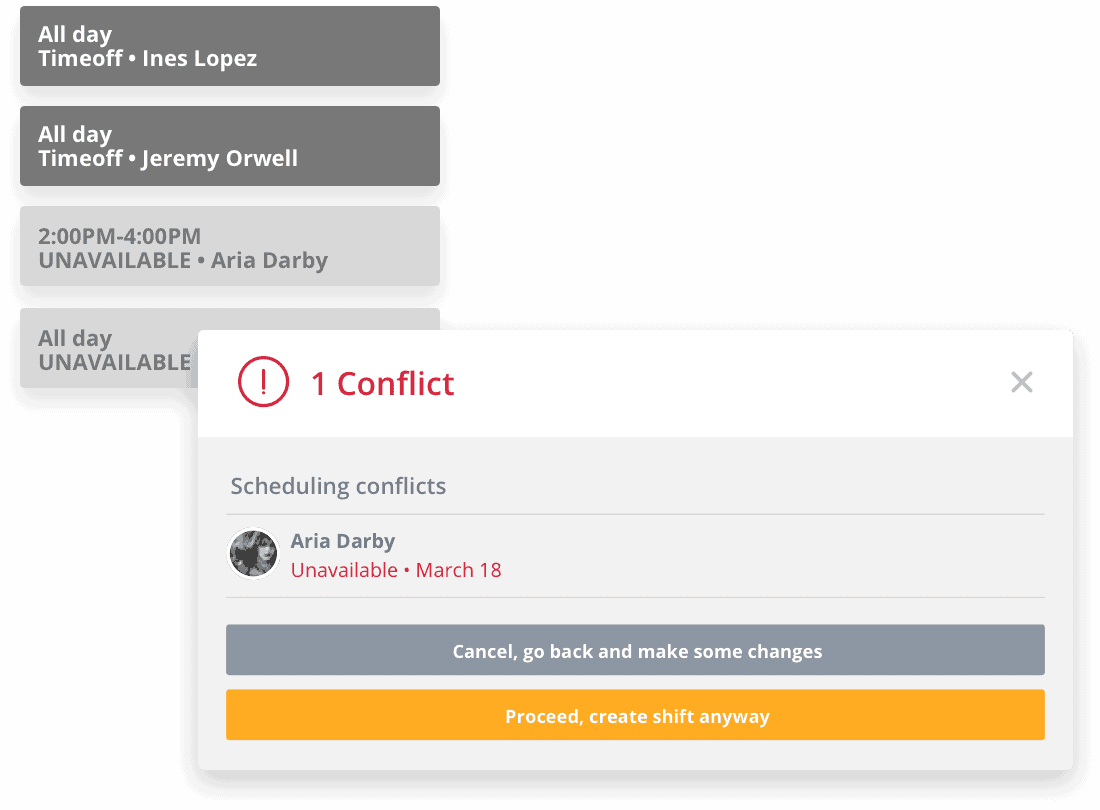10 Effective Tips to Improve Employee Productivity
Improve your team's efficiency and help them get more done during the workday by focusing on enhancing employee productivity. Small changes now can have significant benefits for your business.
How to Improve Employee Productivity
1) Address the Work Environment
Managers often overlook the influence of the work environment on employee productivity. Make the workspace more efficient with these suggestions:
- Provide easy access to all parts of the space
- Break up open spaces
- Keep the workspace neat and tidy
- Establish areas for socialization
- Give employees a variety of work surfaces and seating options
- Set aside quiet areas for focus
- Create collaboration spaces
- Change the paint color
- Provide plenty of light
- Include natural elements in the decor
2) Establish Quiet Hours
If you don't have space for a dedicated quiet area, consider establishing quiet hours for focused work without interruptions. Set these hours based on your team's peak productivity times.
3) Set Daily Goals
Encourage your team to set daily goals and strive to complete them before the day's end. This helps teammates focus and jump right into work each morning.
4) Avoid Multitasking
Multitasking can significantly reduce employee productivity. Dedicate full attention to one task at a time to improve efficiency and work quality.
5) Emphasize Organization
Some employees may struggle with organization. Emphasizing the importance of keeping a tidy work environment can lead to improved productivity.
6) Allow Your Employees to Wear Headphones
Headphones can help employees block out distractions in a conducive work environment for improved focus and productivity.
7) Hire a Diverse Team
Hiring a diverse team can lead to enhanced problem-solving, a broader customer base, and improved employee productivity.
8) Use the Right Tools
Provide essential tools such as scheduling software, task management software, and appropriate equipment to boost productivity.
9) Work on Challenging Tasks in the Morning
Encourage your team to tackle the most challenging tasks when they are most alert and energetic, usually in the morning.
10) Perfect the Way You Run Meetings
Keep meetings short and focused with a clear agenda and objectives to minimize disruptions and maintain productivity.
Build Employee Productivity Gradually
To improve and maintain productivity, make gradual changes, adopting one or two tips at a time until they become habits.
Take Employee Productivity to the Next Level
Streamline your business's scheduling, time tracking, and task management with the Sling app. It helps organize and optimize your workforce for enhanced productivity.
Download the Sling app for free and take the first step toward true employee productivity.