- Home
- Services
Services

CodeGPT Load a Document Integration
$0.00
About CodeGPT Load a Document Integration Understanding the Power of CodeGPT Load a Document Integration The CodeGPT Load a Document Integration API endpoint is a powerful tool designed to facilitate the automatic processing of documents within software applications using the capabilities of a CodeGPT model. CodeGPT is a...

CodeGPT Make an API Call Integration
$0.00
The CodeGPT Make an API Call Integration is an endpoint that leverages the capabilities of a GPT (Generative Pre-trained Transformer)-based AI model to facilitate the automation of API call-related tasks. This endpoint can be utilized to generate code for making API calls in various programming languages, including the necessary data formatting,...

CodeGPT Update an Agent Documents Integration
$0.00
The API endpoint described as "CodeGPT Update an Agent Documents Integration" suggests functionality for updating documentation associated with an agent's integration via a service that employs GPT (Generative Pre-trained Transformer), which is an artificial intelligence model designed to understand and generate human-like text based on input...

CodeGPT Update an Agent Integration
$0.00
Understanding the CodeGPT Update an Agent Integration API Endpoint The CodeGPT Update an Agent Integration API Endpoint APIs, or Application Programming Interfaces, are crucial for enabling software applications to communicate and interact with each other. The CodeGPT API, specifically the 'Update an Agent Integration' endpoint, ...

Coffee & Contracts
$0.00
Coffee & Contracts | Consultants In-A-Box Consistent Content, Real Leads: Coffee & Contracts for Real Estate Teams Coffee & Contracts is a subscription-based content library designed for real estate professionals who want consistent, high-quality marketing without hiring an agency. It packages ready-made social p...
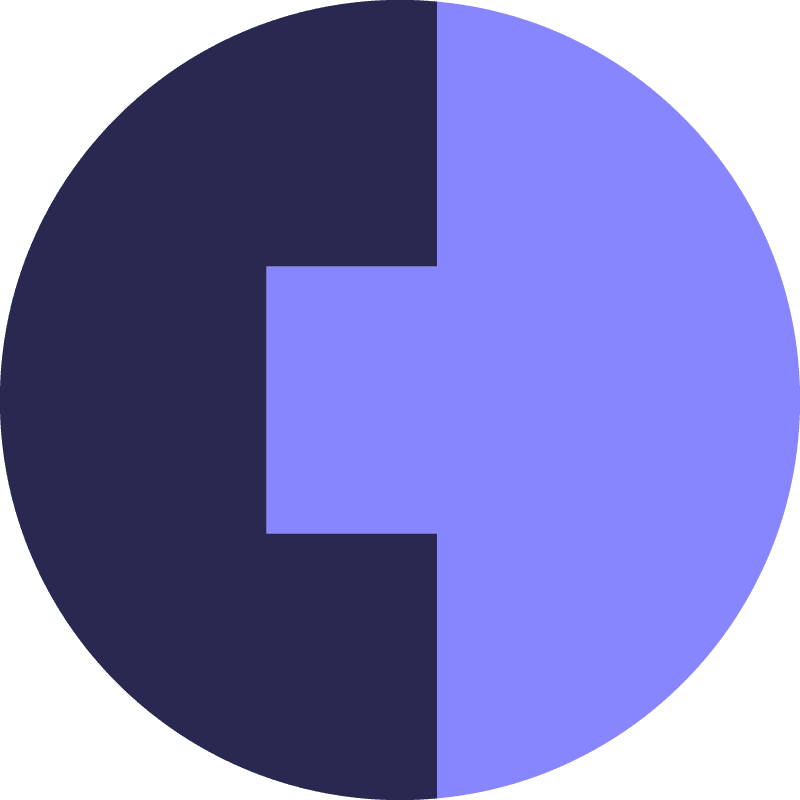
Cognism
$0.00
Cognism Integration & Sales Automation | Consultants In-A-Box Turn Accurate Global Contact Data into Automated Revenue: Cognism + Intelligent Sales Workflows Cognism provides premium sales intelligence: verified global mobile numbers, rich contact metadata, and compliance-aware data that helps revenue teams reach prospec...

Cognito Forms Create entry Integration
$0.00
Cognito Forms is a powerful online form builder that enables users to create forms for a variety of purposes, such as surveys, registrations, and order forms. The "Create Entry" API endpoint is an integration that allows you to programmatically create new entries (i.e., submit form responses) into the forms that you've built using Cognito Forms....

Cognito Forms Delete entry Integration
$0.00
Applications of Cognito Forms Delete Entry API Endpoint Cognito Forms is an online form builder that helps users collect information and automate workflows through powerful forms. One of the API endpoints that comes with Cognito Forms is the Delete Entry Integration. This API is designed to allow developers to programmatically delete entries ma...

Cognito Forms Get document Integration
$0.00
Understanding the Cognito Forms API: Get Document Integration Endpoint The "Get Document Integration" endpoint in the Cognito Forms API is a powerful tool designed for developers and organizations to programmatically retrieve documents that have been generated within forms. Cognito Forms is a versatile online form builder that allows users to c...

Cognito Forms Get entry Integration
$0.00
Understanding Cognito Forms Get Entry API Endpoint Cognito Forms Get Entry API Endpoint The Cognito Forms Get Entry API endpoint is a powerful interface that allows developers to programmatically retrieve specific entries from their Cognito Forms. This endpoint can be particularly useful for various purposes, such as da...

Cognito Forms Get file Integration
$0.00
Cognito Forms is a versatile web-based form builder that enables users to create forms for a variety of purposes, from simple contact forms to complex surveys and order forms. One of the key features of Cognito Forms is the ability to collect and manage file uploads from form respondents, which can be used in various ways such as collecting work...

Cognito Forms Get forms Integration
$0.00
Cognito Forms Get Forms API Endpoint Description Understanding the Cognito Forms Get Forms API Endpoint Cognito Forms is an online form builder that provides users with a platform to create, publish, and manage forms. The platform offers an API that allows for the integration of form functiona...

Cognito Forms Set Form Availability Integration
$0.00
The Cognito Forms Set Form Availability Integration API endpoint allows developers to programmatically control the availability of a form on the Cognito Forms platform. By leveraging this API, one can enable or disable a form, effectively controlling whether users can access and submit responses to that form. This capability can be quite useful ...

Cognito Forms Update entry Integration
$0.00
Understanding Cognito Forms Update Entry Integration Cognito Forms is an online form builder that allows users to create, publish, and manage forms. The platform comes with powerful integration capabilities, including API endpoints for updating form entries. The 'Update entry' integration is a particular API endpoint that enables programmati...

Cognito Forms Watch entry deleted Integration
$0.00
Below is an explanation of what can be done with the "Cognito Forms Watch entry deleted Integration" API endpoint. The explanation also addresses what issues it can solve, formatted in HTML for easy insertion into a web page: ```html Cognito Forms Watch Entry Deleted Integration Understanding the Cognito Forms Watch Entry Deleted Integrat...

Cognito Forms Watch new entries Integration
$0.00
HTML Formatting is not allowed in this environment; however, I will explain in text what can be done with the Cognito Forms Watch new entries Integration and the problems it can solve. The Cognito Forms Watch new entries integration is an API endpoint provided by Cognito Forms, a web-based form builder platform. This particular endpoint is desi...

Cognito Forms Watch updates Integration
$0.00
Cognito Forms is an online form builder that allows users to easily create, publish, and manage various types of forms for their websites or businesses. The "Watch updates" integration functionality generally means setting up a webhook or an action that triggers whenever there is an update or submission made to a form. This is useful for automat...

CoinMarketCap Make an API Call Integration
$0.00
Utilization of the CoinMarketCap API Endpoint for Making API Calls The CoinMarketCap API provides developers with a powerful tool for accessing cryptocurrency market data in real-time. One of the fundamental features of this service is its "Make an API Call" integration. With this endpoint, developers can retrieve a wide range of information in...

CoinMarketCap Price Conversion Integration
$0.00
CoinMarketCap Price Conversion Integration: Uses and Problem-Solving The CoinMarketCap Price Conversion API is a powerful tool that developers and businesses can use to obtain real-time and historically referenced cryptocurrency price conversions in various fiat currencies. This API endpoint provides a bridge between digital assets and traditio...

Colligso TextIn Create a Customer Integration
$0.00
Colligso TextIn's Create a Customer Integration API endpoint provides a programmable interface for businesses to automatically add customer data into the TextIn system. This function is particularly beneficial in managing customer relationships and communication through SMS marketing. Below is a description of what can be accomplished with this ...

Colligso TextIn Create Order Integration
$0.00
Exploring Colligso TextIn Create Order Integration API Understanding Colligso TextIn Create Order Integration API The Colligso TextIn Create Order Integration API is a powerful tool designed for businesses that simultaneously simplifies the order placement process and enhances customer interaction. This particular API allows customer...

Colligso TextIn Send Message Integration
$0.00
Exploring the Colligso TextIn Send Message Integration API Businesses today require effective ways to reach out to their customers, and one potent channel is through text messaging. The Colligso TextIn Send Message Integration API offers a solution for businesses to integrate text messaging services into their communication strategies. Here’s a...

Colligso WalletIn Send Pass Integration
$0.00
Exploring the Colligso WalletIn API: Send Pass Integration Understanding Colligso WalletIn Send Pass Integration The Colligso WalletIn Send Pass Integration API endpoint is a powerful tool designed for businesses that want to engage more effectively with their customers through mobile wallets. Mobile wallets have become ...

Comeet Get a Specific Position Integration
$0.00
Comeet is a collaborative recruiting platform that helps companies automate and streamline their hiring process. The platform offers an API (Application Programming Interface) that allows developers to integrate Comeet's functionalities with other systems. One of the endpoints of the Comeet API is the "Get a Specific Position" endpoint. Here's ...

Comeet List Positions Integration
$0.00
```html Utilizing the Comeet List Positions Integration API Comeet List Positions Integration API The Comeet List Positions Integration API is a powerful tool that provides external systems with access to job position listings on the Comeet platform. With this API, external applicati...

Comeet Make an API Call Integration
$0.00
The Comeet Make an API Call Integration is an endpoint within Comeet's RESTful API service that allows developers to programmatically interact with the Comeet platform, a collaborative hiring solution designed to help companies streamline their recruiting processes. This endpoint enables access to various recruiting functionalities directly, all...
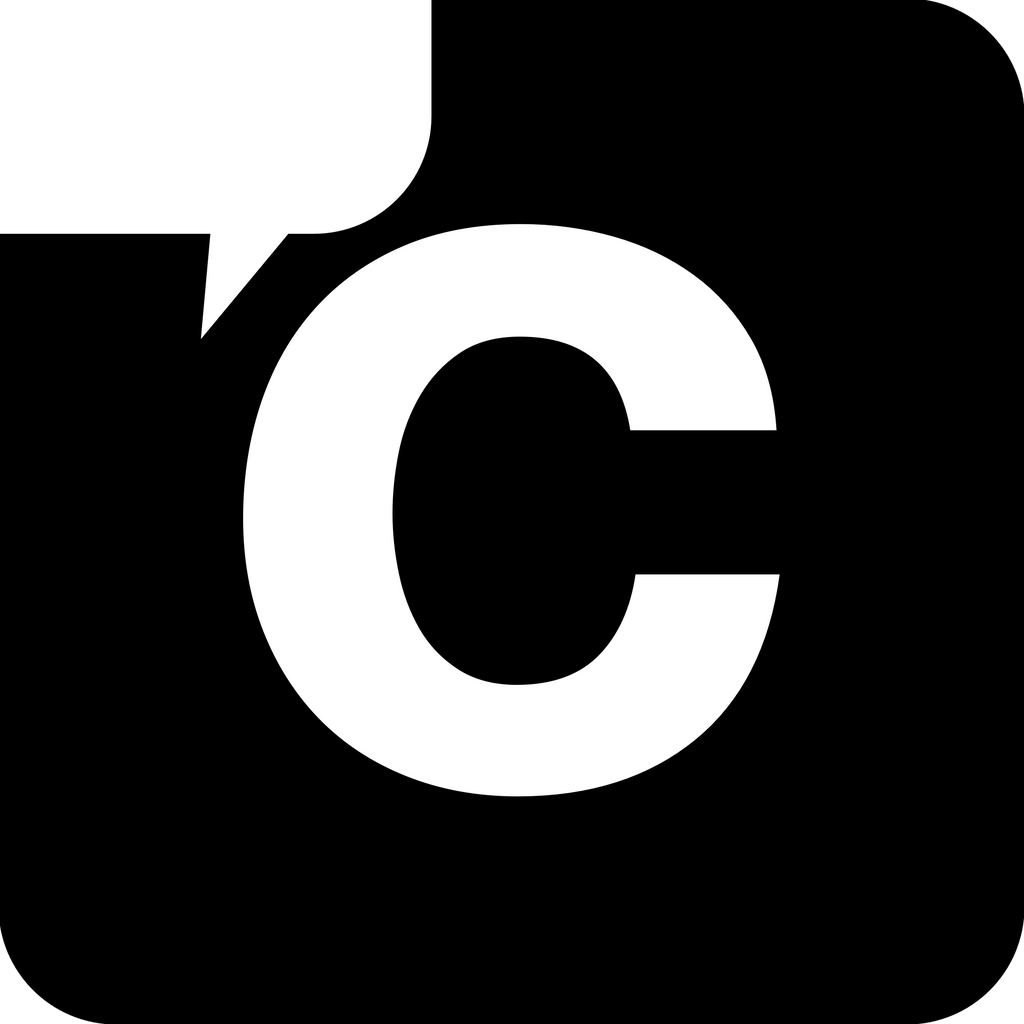
CometChat
$0.00
CometChat Integration & Automation | Consultants In-A-Box CometChat Integration & Automation: Secure, Scalable In‑App Conversations that Improve Engagement and Business Efficiency CometChat provides a production-ready conversation layer you can embed into web and mobile products to support text, voice, and video inte...

CommCare Make an API Call Integration
$0.00
CommCare is a widely used platform for mobile health applications, often serving communities in low-resource settings. It provides tools for data collection, client management, and decision support. To augment its capabilities, CommCare offers an API (Application Programming Interface) that allows for integration with other systems and enables d...
Collections
- 0CodeKit Integrations
- Accounting
- ACH Processing
- Active Campaign
- Ai Automations and Integrations
- Aircall
- All Integrations
- Annuities
- ATS
- Auto & Home
- BI and Analytics
- Brand Management
- Bullhorn Integration Endpoints
- Business Infrastructure
- Business Operations
- Business Retirement Plans
- Business Systems
- Card Access
- CCaaS
- Clio Integrations
- Cloud Services
- Connectivity, MPLS, Private Line
- Cost Reduction
- CPaaS/SIP
- Customer Relationship Management
- Data Center
- Developer Platforms
- Development
- E-Commerce
- E-Commerce Software
- eREIT
- Field Service Automations and Integrations
- Finance Automations and Integrations
- Financial
- Fire Alarm Systems
- Fleet Tracking
- FTP Hosting
- Gift Card & Loyalty
- Google Sheets
- Graphic Design
- Health
- Healthcare Software
- HR and HCM Automations and Integrations
- HR Software
- Human Resources
- Implemenation
- Insurance
- Integrate RingCentral With Monday.com
- Integrations
- International
- Intrusion Systems
- Investments
- Invoicing
- Invoicing and Contract Software
- Lead Generation
- Learning Management
- Legal
- Legal Services
- Long Term Care
- Managed Investments
- Managed Services
- Marketing
- Marketing
- Marketing Automations and Integrations
- Micro Funding
- Mobile Payments
- Mobility/IoT
- Monday.com Integrations
- Mutual Funds
- Other
- Others Software
- Outsourced Sales
- Pay Per Click
- Payment Processing
- Payroll
- Phone Systems
- Photography
- Pre-Paid Legal
- Print & Promotional
- Process Implementation
- Product Management
- Productivity
- Productivity & Efficiency Improvement
- Project Management
- Recuritment
- Recurring Payments
- RingCentral Integrations
- Sales Software
- Sales Training
- SD-WAN
- Search Engine Optimization
- Security
- Security and IT Management
- Security Systems
- Sling Scheduling Features
- SMS Communication
- Social Media
- Social Media Management
- Telecommunications Automations and Integrations
- Term Life
- Top Products
- Twilio Integrations
- UCaaS
- Video Conferencing
- Video Production
- Video Surveillance
- Web Development
- Web Hosting
- Webinar & Screen Sharing
- Workflow Training
- Zoho
- Zoho CRM Integrations
- Zoho Email & Collaboration
- Zoho Finance
- Zoho HR
- Zoho Legal
- Zoho Marketing
- Zoho Sales
- Zoho Service
- Zoho Suites
Brands
- 019sms
- 0CodeKit
- 1001fx
- 10to8
- 123FormBuilder
- 1CRM
- 1net CRM
- 29 Next
- 2all CMS
- 3Scribe Transcription
- 4leads
- 602 Sofa
- 88stacks Image Generator
- 8x8
- A&A/FITPASS Calltracking
- Abby
- ABRA FlexiBee
- Abyssale
- AcademyOcean
- Accelo
- Access Charity CRM
- Action Network
- Active Campaign
- ActiveDemand
- ActiveTrail
- Adalo
- AddMe Reviews
- ADManager Plus
- Adobe Acrobat Sign
- Adobe CC Libraries
- Adobe Commerce
- AdRoll
- AfterShip
- Agencyjoy
- Agendor
- Agile CRM
- AgilePlace
- Aha!
- AidaForm
- Aircall
- Airmeet
- Airparser
- AirTable
- AITable
- Alegra
- Alexa Internet
- All-Images.ai
- Allmysms
- Amazing Marvin
- Amazon Lambda
- Amazon SES
- Amazon SNS
- AmeriCommerce
- Amplitude
- Anabix CRM
- Android
- AnnounceKit
- Apaleo
- Apifonica
- Apify
- APITemplate.io
- Apolearn LMS
- Apollo
- Apple iOS
- Apple Map Links
- Appointlet
- AppSheet
- ApptiveGrid
- ApuTime
- ArcGIS Field Maps
- Archive
- Arduino
- Arlo
- Asaas
- Asana
- Aspose
- Atarim
- Atera
- AtSpoke
- Attio
- Aunoa
- Aurora Solar
- Auth0
- Authvia
- Automizy
- Autopilot
- Avaza
- Avochato
- Award Force
- Backendless
- Bamboo HR
- Bambuser
- Bannerbear
- Banqup
- Barcodes
- Basecamp 2
- Basecamp 3
- BaseLinker
- Baserow
- Beamer
- Becon
- Beds24
- Beehiiv
- Beeminder
- BeLazy
- Bellbird
- Betty Blocks
- Bexio
- Bidsketch
- Big Cartel
- Bigin by Zoho CRM
- BigMailer
- BigMarker
- BigML
- BigQuery
- Billit
- Billplz
- Billsby
- Binance
- Bind ERP
- Bing Spell Check
- Bitbucket
- Bitly
- Bitrix24
- Bitskout
- BizMachine
- Blink
- BlockSurvey
- Blogger
- BlueLink
- Bluesky by Unshape
- Boldem
- Bolt IoT
- Bonusly
- Book Like A Boss
- Bookafy
- Boomerangme
- BoondManager
- Booqable
- Boost Note
- Borisbot
- BotDistrikt
- Botsheets
- Botsify
- BotStar
- Bouncer
- Box
- Brain Pod AI
- Braintree
- Brave
- Breeze
- Brevo
- Brightflag
- BringData.co
- Browse AI
- BSI
- Bubble
- Buffer
- BugHerd
- BulkGate
- Bullet
- Bullhorn
- Burst SMS
- Businesslogic.online
- Byteplant Address Validator
- Byteplant Email Validator
- Byteplant Phone Validator
- Caflou
- Cal.Com
- Calendly
- California Bank & Trust
- Call Assist
- Call Tracking Metrics
- Calley
- CallHippo
- Callingly
- CallRail
- Campaign Monitor
- Candu
- Canny
- Canvas LMS
- Capsule CRM
- Captain Data
- Captivate
- Carbone
- Cargoboard Shipping & Tracking
- Caspio
- CDP & CRM CareCloud
- Celoxis
- Cflow
- Channels
- Chargebee
- ChargeOver
- ChartMogul
- Chatbase
- ChatBot
- Chatforma
- Chatfuel
- ChatGuru
- Chatra
- ChatSonic
- Chatwork
- Checkr
- Checkvist
- Chiavistello
- ChytryStart
- Cin7
- Circle
- Cisco Webex
- Citibank
- Citrix ShareFile
- Cituro
- Clearbit
- Clearout
- Clepher
- CleverReach
- Clicfans
- Clickatell
- ClickFunnels
- ClickMeeting
- ClickSend SMS
- Clicksign
- ClickUp
- Clieent® CRM
- Cliengo
- Clientary
- Clientjoy
- Clio
- Clio Manage
- Clockify
- Close CRM
- Cloud BOT
- CloudConvert
- Cloudflare
- Cloudinary
- Cloudmersive
- Cloudpress
- CloudTalk
- Clover POS
- Cloze
- ClubPlanner
- Clust
- CNPJá
- Coassemble
- Coda
- CodeGPT
- Cognito Forms
- CoinMarketCap
- Colligso TextIn
- Colligso WalletIn
- Comeet
- CommCare
- CommerceHQ
- CommPeak
- CompanyHub
- Confiban
- Confluence
- Constant Contact
- Consultants In-A-Box
- consultantsinabox
- Contact Form 7
- Contacts+
- Contentful
- Contractbook
- Convercus Loyalty
- ConvertBox
- Convertio
- ConvertKit
- Copilot
- Copper
- coreBos
- Corsizio
- Corymbus
- Costbucket
- Coveo
- CPF.CNPJ
- CraftMyPDF.com
- CraftQL
- Crisp
- CRM Messaging
- Crocoblock
- Crowdin
- CrowdPower
- CS-Cart
- CSV
- Custify
- Custom JS
- Customer.io
- Customerly
- Cuttly
- Cuttly Team
- Cyfe
- D7SMS
- Data store
- Data24-7
- Databox
- Datadog
- Datamz
- Datelist
- Daylite
- DEAR Inventory
- DeBounce
- Deel
- Deepgram
- DeepL
- Deezer
- Delesign
- Delighted
- Demio
- Demodesk
- Deputy
- Deskera
- Dext
- DHL
- Diabolocom
- Dialpad
- Diffbot
- DigiSign
- Digistore24
- DigitalOcean Spaces
- Diigo
- Disciple Tools
- Discord
- Discourse
- Disparo Pro
- Disqus
- dlvr.it
- DocCrafter
- Docparser
- DocsFold
- DocsGenFlow
- DocuGenerate
- Document360
- Documentero
- Documint
- Docupilot
- DocuSign
- DocuWare
- Dokan
- Domotron control
- Donorbox
- Dootax
- Dotdigital
- Dribbble
- Drift
- Drimify
- Drip
- Dropbox
- Dropbox Sign
- Dropcontact
- DropFunnels
- Drupal
- Dubb
- Dux-Soup
- Dynalist
- E-conomic
- E-goi
- Earned Value
- Easelly
- Easiware
- Easy Project
- Easybill
- EasyCSV
- Easydoc
- Easypay
- EasyPost
- Easyship
- EasyWeek
- Ecologi
- Ecomail.cz
- Eden AI
- eDock
- Edusign
- EenvoudigFactureren
- EET
- eFileCabinet
- Egnyte
- Elastic Email
- Elasticsearch
- Eledo PDF
- Element451
- Elementor
- Elements.cloud
- ElevenLabs
- Elite Seller
- Elopage
- Email List Verify
- Emailkampane.cz
- EmailOctopus
- Emailvalidation
- Emelia
- Emercury
- Emma
- Emporix Commerce
- Emporix Orchestration Engine
- Encryptor
- Endorsal
- Engage
- Engage AI
- EngageBay
- eSignatures.io
- EspoCRM
- Etsy
- Eventbrite
- Eventzilla
- Everhour
- Evernote
- Eversign
- EverWebinar
- Evolio
- eWay-CRM
- Exact Spotter
- Expanzo
- Expense Management Fidoo
- Expensify
- Experian Aperture
- Ezeep Blue Printing
- EZOfficeInventory
- Facebook Ads Campaign Management
- Facebook Catalogs
- Facebook Groups
- Facebook Insights
- Facebook Lead Ads
- Facebook Messenger
- Facebook Pages
- FaceUp
- Factorial
- Fakturoid
- FAPI
- FAPI Member
- FareHarbor
- FastField
- Fatture in Cloud
- FaunaDB
- Favro
- Feedier
- Feedly
- Fibery
- Figma
- FileCloud
- Files.com
- Filestack
- Filestage
- FillFaster
- Findymail
- Finolog
- Fio banka
- Fireberry
- Fireflies.ai
- FireText
- Flashyapp
- Fleep
- Flexie CRM
- Flickr
- Flock
- Flow Blockchain
- Flowlu
- FluentCRM
- Flutterwave
- Focus Anchor
- Focuster
- FogBugz
- Folderit DMS
- Folk
- Follow Up Boss
- Fomo
- ForceManager
- Formaloo
- Formbricks
- FormCan
- FormCrafts
- Formidable Forms
- Formsite
- Formspree
- Formstack
- Formstack Documents
- Fortnox
- Foursquare
- Frame.io
- FreeAgent
- Freedcamp
- FreeFinance
- Freelo
- FreeScout
- Fresh Proposals
- Freshchat
- Freshdesk
- Freshmail
- Freshmarketer
- Freshsales
- Freshservice
- Front
- FTP
- Fulcrum
- FunnelCockpit
- Funnelforms
- Fusioo
- GakuNin RDM
- Gamfi
- Ganttic
- GanttPRO
- GatewayAPI SMS
- GatherContent
- Geckoboard
- GenerateBanners.com
- GetAccept
- GetEmail.io
- Getform
- GetMyInvoices
- GetProspect
- GetResponse
- Ghost
- gigrove
- GIPHY
- GIRITON
- Gist
- GitHub
- GitLab
- Glide
- Global Payments WebPay
- Global SMS
- Gmail
- Gmelius
- Go HighLevel
- Go4Clients
- GoAffPro
- GoCanvas
- GoDaddy
- Golemio API
- Gong
- Good Grants
- GoodBarber
- GoodBarber eCommerce
- Google Ads Campaign Management
- Google Ads Conversions
- Google Ads Customer Match
- Google Ads Lead Forms
- Google Analytics 4
- Google Calendar
- Google Chat
- Google Chrome
- Google Cloud Dialogflow ES
- Google Cloud Firestore
- Google Cloud Pub/Sub
- Google Cloud Speech
- Google Cloud Storage
- Google Cloud Text-to-Speech
- Google Cloud Vision
- Google Contacts
- Google Docs
- Google Drive
- Google Forms
- Google Groups
- Google Keep
- Google Maps
- Google Meet
- Google My Business
- Google Natural Language
- Google Photos
- Google Sheets
- Google Shopping
- Google Slides
- Google Tasks
- Google Translate
- Google Vertex AI (Gemini)
- Google Workspace Admin
- Google+
- GoShop
- GoSMS
- GoToMeeting
- GoToWebinar
- Gravitec
- Gravity Forms
- Grist
- Groner
- Groove
- GroupMe
- GrowSurf
- Gumroad
- HacknPlan
- Handwrytten
- Happierleads
- HappyForms
- HappyFox Chat
- HappyFox Help Desk
- Harvest
- HasData
- Help Scout
- Helpwise
- HERE Tracking
- HeroBot
- Hexomatic
- Hexowatch
- HeySpace
- HeySummit
- HiBob
- HighLevel LeadConnector
- Hireflix
- Hirely
- HireTrack NX
- Hirevire
- Hive
- Holded
- Hootsuite
- Hopscotch
- Hotmart
- HrFlow.ai
- HTML 2 PDF
- HubSpot CRM
- Hubstaff
- Hugging Face
- Humanitix
- Hunter
- IC Project
- iCount
- Icypeas
- Idiligo
- iDoklad
- IEX Cloud
- IFTTT
- iLert
- iLovePDF
- Image-Charts
- ImgBB
- Infinity
- Infobip
- Infor M3
- InforUMobile
- Initiative CRM
- inMobile - SMS Gateway
- InMoment
- Innform
- Inoreader
- Insightly CRM
- Instagram for Business
- Instamojo
- Instantly
- Instapage
- Instasent
- Intercom
- Interseller
- Invision Community
- Invoice Ninja
- InvoiceBerry
- Invoiced
- Invoicing.plus
- InvokeSMS
- involve.me
- IQDial
- IQM Reports
- Iterable
- Iteration X
- Jenkins
- Jibble
- Jira
- Jitbit
- JobNimbus
- Jotform
- Judge.me
- JustCall
- JustClick
- JW Player
- Kaleyra
- Kanban Tool
- KanbanFlow
- Kantree
- Kartra
- KashFlow
- Katana Cloud Inventory
- Keap
- Keboola
- Kintone
- KissFlow
- Kixie
- KiyOh
- Kizeo Forms
- Klaviyo
- Klenty
- KlickTipp
- Klippa
- Knack
- Ko-fi
- Kommo
- Ksaar
- kutt
- Landingi
- LastPass
- Layerise
- lc.cx
- Lead Agent
- Leadinfo
- LeadSquared
- Leady
- Leap AI
- LearnDash
- LearningSuite
- LearnWorlds
- LEAV Engine
- lemlist
- Leonardo.Ai
- Letterdrop
- Levity
- lexoffice
- LIFX
- Lighthouse by Cloudify
- LimbleCMMS
- LINE
- Linear
- LinkedIn Ads
- LinkedIn Ads Reports
- LinkedIn Lead Gen Forms
- LinkedIn Lead Gen Forms - Events
- LinkedIn Matched Audiences
- LinkedIn Offline Conversions
- Linx Commerce
- LionDesk
- LiquidPlanner
- Lista Firme
- LiveAgent
- LiveChat
- LiveChatAI
- Livestorm
- LiveWebinar
- Lnk.Bio
- Lob
- Logbookie
- Lokalise
- Looker Studio
- Loopify
- Loops
- Loopy Loyalty
- Loqate
- Loyverse
- Luxafor
- Magentrix
- Magic Eden
- Mail Komplet
- MailBluster
- MailboxValidator
- Mailcheck
- Mailchimp
- Mailchimp Transactional Email
- Maileon
- MailerCheck
- Mailercloud
- MailerLite
- MailerLite Classic
- MailerSend
- Mailgun
- Mailjet
- Mailkit
- Mailmodo
- mailparser.io
- Mailrelay
- Mailshake
- Mailvio
- MaintainX
- Make
- MakeForms
- MakePlans
- Malcolm!
- Mallabe Barcodes
- Mallabe Currencies
- Mallabe Images
- Mallabe Validations
- Mallabe Websites
- MangoPay
- MantisBT
- Mapy.cz
- Markdown
- Marketo
- Maropost Commerce Cloud
- Mastodon
- Matrix
- Mattermost
- Mautic
- Mavenlink
- Medium
- Meero
- Meetime
- MEETOVO
- Meetup Pro
- Megaapi Start
- MeisterTask
- Mem
- Memberful
- MemberPress
- Memberspot
- Memberstack
- MemoMeister
- Meraki
- MessageBird
- Metabase
- Metatask
- Microsoft 365 Calendar
- Microsoft 365 Email
- Microsoft 365 Excel
- Microsoft 365 People
- Microsoft 365 Planner
- Microsoft Dynamics 365 - CRM
- Microsoft Dynamics 365 Business Central
- Microsoft Entra ID
- Microsoft Power BI
- Microsoft SharePoint Online
- Microsoft SQL Server
- Microsoft Teams
- Microsoft To Do
- Monday.com
- Neaktor
- NeoGate
- NeonCRM
- Net0
- NetHunt
- Netlify
- NetSuite
- Netwo
- Neuroflash
- NeverBounce
- New Relic
- Nextcloud
- Nexweave
- Nimble
- NinjaForms
- Ninox
- NocoDB
- noCRM.io
- Norns AI
- Noticeable
- Notion
- Nozbe Teams
- Nuelink
- Numverify
- Nusii
- Nutshell
- Néctar CRM
- Obras Online
- Odoo
- Officely
- OfficeRnD
- Okta
- Olark
- Omise
- Omnichat
- Omnisend
- Omnivery
- onboard
- OnceHub
- OneDrive
- OneNote
- OnePageCRM
- OneSignal
- OneSimpleApi
- Onfleet
- Onoff Business
- Ontraport
- OOPSpam Anti-Spam
- OpenAI (ChatGPT, Whisper, DALL-E)
- OpenGraph.io
- OpenWeatherMap
- Opsgenie
- Optimy
- Oracle Eloqua
- Oracle Fusion Cloud ERP
- Oracle Fusion Cloud HCM
- Oracle Fusion Cloud Sales
- Orbit
- Order Desk
- Outgrow
- Outline
- Outreach
- Outseta
- Overledger
- Ozy Approvals
- Pagar.me
- PagerDuty
- PandaDoc
- Paperless.io
- Papyrs
- ParseHub
- Parseur
- Parsio
- Partnero
- PassKit
- Pastebin
- Patreon
- Payment Rails
- Paymo
- PayPal
- Paystack
- pCloud
- PDF Generator API
- PDF Maker - Automate Documents
- PDF.co
- PDF4me
- pdfFiller
- Pdfless
- PDFMonkey
- Peaka
- PeerBoard
- Peliqan
- Pennylane
- People Data Labs
- People HR
- PerplexityAI
- Persat
- PersistIQ
- Personio
- Perspective
- Petoffice
- PhantomBuster
- Phaxio
- Phone number
- PhoneBurner
- PHP Point of Sale
- Picsart
- Pinboard
- Pinecone
- Pingdom
- Pipedrive CRM
- Pipedrive Resellers Portal
- Pipefy
- Pipeliner CRM
- Pivotal Tracker
- Placetel
- Placid
- Planfix
- PLANTA pulse
- Planyo
- Platformly
- PlatoForms
- PlentyMarkets
- Plex
- Plivo
- Plotly
- Plug&Paid
- Plumsail Documents
- Plutio
- Pneumatic
- Podio
- Pointagram
- Pointerpro
- Poptin
- Post My Link
- Postalytics
- PostgreSQL
- Postmark
- PowerOffice
- PracticePanther
- Prefinery
- PrestaShop
- Printavo
- Printful
- Printify
- PrintNode
- Pro Crew Schedule
- ProAbono
- Procertif
- Process Street
- Procountor
- ProdPad
- Product Hunt
- Productboard
- ProfitWell
- ProjectWorks
- Promptitude.io
- Pronnel
- ProofHub
- Proofly
- Prospero
- Pulseem
- Pushbullet
- Pushcut
- PushEngage
- Pushover
- Pushwoosh
- Put.io
- Qonto
- Quable PIM
- Quaderno
- Qualiobee
- Qualtrics
- Quanda
- Quentn
- QuestionPro
- Quickbase
- QuickBooks
- QuickCapture
- QuickChart
- QuickEmailVerification
- QuickFile
- Quill Forms
- QuintaDB
- Quipu
- Quotient
- Ragic
- Raindrop.io
- Raklet
- RapidReg
- Rav Messer / Responder
- RAYNET CRM
- Razorpay
- RD Station
- ReachInbox
- Reamaze
- Rebill
- Rebrandly
- ReceitaWS
- ReCharge
- Recruitee
- Recurly
- Redmine
- ReferralHero
- Refiner
- RegFox
- Rejstříky.info
- Relatel
- Remove.bg
- RenderForm
- Rentman
- RepairShopr
- RepliQ
- Reply Agent
- Reply.io
- RescueTime
- Reservanto
- Resource Guru
- Respond.io
- ResponseSuite
- REST Countries
- Restdb.io
- Retable
- Retently
- Reverse Contact
- Reviewly
- ReviewStudio
- Revolut Business
- Revv Documents
- Rewards Sciences
- RingCentral
- Ringover
- Roam-bot
- Robly
- Robocorp
- Robolytix
- RoboQuill
- Rocket.Chat
- Rocketbot
- RocketReach
- Roezan
- rooom eventCloud
- Rossum
- Rows
- RSS
- Rudderstack
- Runkeeper
- Runo Call Management CRM
- RWS Language Cloud
- Ryver
- Salesflare
- Salesforce
- Salesforce Pardot
- Salesmachine
- SALESmanago
- Salesmate
- Salesmsg
- Salla
- SamCart
- SatisMeter
- Scan2Lead
- Scopi V3
- ScrapeNinja
- ScrapingBee
- Scraptio
- Scriberr
- Scrive eSign
- SE Ranking
- SeaTable
- SeekTable
- Segment
- SegMetrics
- Seliom
- Sellercloud
- SellIntegro CloudPrint
- Sellsy
- Selly Erp
- Semrush
- Sendcloud
- Sender
- SendFox
- SendGrid
- Sendlane
- Sendle
- SendMe
- SendOwl
- SendPulse
- SendX
- Sendy
- Sensorpro
- Sentry
- Senuto
- Service Provider Pro
- ServiceM8
- ServiceNow
- ServiceTitan
- SerwerSMS
- sevDesk
- SharpSpring
- Shift4Shop
- Shipcloud
- Shipday
- Shiphero
- Shippo
- ShipStation
- Shopify
- Short.io
- Shortcut
- Shotstack
- Shufflrr
- Signable
- SignalWire
- Signaturit
- signNow
- Signority
- SignRequest
- SigParser
- SilFer Bots
- SimpleCirc
- Simpleen Translation
- Simplero
- Simplesat
- Simpleshop.cz
- SimpleTexting
- SimplyBook.me
- SimplyMeet.me
- Simvoly
- SingleCase
- Site Search 360
- Site24x7
- Siteglide
- Skloňování Jmen
- SkylerAI
- Skype
- Slack
- SleekFlow
- SlickText
- Sling
- Slybroadcast
- Smaily
- Smartcat
- SmartEmailing
- Smartlook
- SmartReach.io
- Smartsheet
- SmartSuite
- SmartTask
- SmartThings
- Smith.ai
- Smoove
- SMS Alert
- SMS Masivos
- SMS Niaga
- Snipcart
- Snov.io
- SocialBee
- Softr
- Solana
- SOLAPI
- SolarWinds Service Desk
- Sonar
- Sorry
- SOS Inventory
- SoundCloud
- SparkPost
- Splitwise
- Spotify
- SpreadsheetWeb Hub
- Squad
- Square
- Squarespace
- Stability AI
- Stackby
- Stamped.io
- Stannp
- Status Hero
- Statuspage
- Steady
- StealthSeminar
- Storeman
- Strava
- Streak
- Streamtime
- Stripe
- SugarCRM
- SugarSync
- SuiteCRM 7
- Superchat
- Superfaktura
- SuperHote
- SuperSaaS
- SupportBee
- Survey Monkey
- Survey123
- Surveybot
- SurveySparrow
- Survicate
- Swapcard
- SwiftKanban
- Swipe Pages
- Swordfish.ai
- Syncro
- Synthesia
- Tabidoo
- Tableau
- Tadabase
- TalentLMS
- Tally
- Tallyfy
- Tapfiliate
- Taphome
- Tars
- tawk.to
- Teachable
- Teachery
- Teamgate CRM
- Teamleader
- Teamup
- TeamViewer
- TeamWave
- Teamwork
- Teamwork CRM
- Teamwork Desk
- Techulus Push
- Telegram Bot
- Telnyx
- Temi
- Termii
- Terraform Cloud
- TestGorilla
- Testlify
- Testomato
- Text parser
- Textbelt
- TextCortex AI
- Texting Base
- TextIt
- Textline
- Textlocal
- TextMagic
- Thanks.io
- Thankster
- The Bot Platform
- The Keys
- Thinkific
- ThriveCart
- Ticket Tailor
- TickTick
- Tidycal
- Tiflux
- Tiime Expert
- TikTok
- TikTok Conversions
- Tilda
- Time Doctor
- timeBuzzer
- TimeCamp
- Timely
- Timeular
- Timing
- Tisane
- TMetric
- Tny
- Todoist
- Toggl Hire
- Toggl Plan
- Toggl Track
- Toky
- Tolstoy
- Toodledo
- Tookan
- Tools
- Traction Tools
- Trainual
- Trakt
- Transistor.fm
- Transloadit
- Tranzila
- Trello
- TRIGGERcmd
- Trint
- Tripetto
- Tripletex
- TrueMail
- Trustmary
- Trustpilot
- Tumblr
- Twilio
- Twilio Autopilot
- Twilio Verify
- Twist
- Twitch
- Typebot
- Typeform
- Ublux Communications
- uClassify
- UiPath
- Umbler uTalk
- Unbounce
- UnionBank
- UniOne
- Uniqode
- UNISENDER
- Units
- Unleashed Software
- Unsplash
- Uploadcare
- uProc
- UPS Quantum View
- UpViral
- Urban Dictionary
- UseINBOX
- User.com
- Userapi.AI - API layer to Midjourney
- Userback
- Uteach
- Utilize
- Uzeli Salon Software
- VBOUT
- VdoCipher
- Vend
- Verificare TVA
- Veriphone
- Vero
- VERSAT CRM
- Vertex
- Vertical Response
- Vidalytics
- VideoAsk
- ViewDNS
- Vimeo
- Vincario VIN Decoder
- Viral Loops
- Virtuagym
- Vision6
- Visma eAccounting
- Vista Social
- Vitally
- VivoMeetings
- VK.com
- Voicenter
- VoiceSpin
- Vonage
- Voxloud
- Vtiger CRM
- Vxt
- Vybit Notifications
- Vyfakturuj.cz
- Vyte
- WaiverFile
- Wappalyzer
- Wasabi
- Watchete
- Wave
- Waze Deep Links
- Wealthbox
- Weather
- Webex Meetings
- Webflow
- Webhooks
- WebinarJam
- WEBLUCY™
- WeChat Official Account
- Weekdone
- Wells Fargo
- WeSupply
- wflow.com
- Whapi.Cloud
- WhatConverts
- WhatsAble Message
- WhatsApp Business Cloud
- When I Work
- Whereby
- Wild Apricot
- Windy
- WiserNotify
- Wishpond
- Wistia
- Wix
- Wix Answers
- WiziShop
- WizyChat
- Woobox
- WooCommerce
- Woodpecker
- Woosmap
- WordPress
- WordsAPI
- Workast
- Workday Financial Management
- Workday Human Capital Management
- Workstack
- WP All Import
- WP Webhooks
- WPForms
- Wufoo
- X (formerly Twitter)
- Xama Onboarding
- Xero
- Xero Projects
- XMP
- Yandex.Translate
- Yay! Forms
- Yeastar Contacts
- Yeeflow
- Yelp
- YepCode
- YNAB
- Yoast
- Yodel.io
- yodiz
- Yoobic
- Yotpo-loyalty
- Yotpo-Referrals
- YouCanBook.me
- YOURLS
- Z-API
- Zagomail
- Zaia
- Zammad
- Zamzar
- Zapier
- ZapSign
- Zencal
- Zendesk
- Zendesk Guide
- Zendesk Sell
- Zendesk Sunshine
- Zenler
- ZenRows
- ZeroBounce
- Zoho Books
- Zoho Creator
- Zoho CRM
- Zoho Forms
- Zoho Invoice
- Zoho People
- Zoho Projects
- Zoho Recruit
- Zoho Writer
- Zulip



























