- Home
- Monday.com
Monday.com
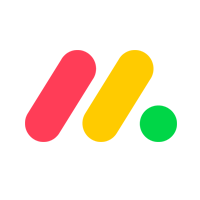
Monday.com Add a Column to a Board Integration
$0.00
Add a Column to a Board | Consultants In-A-Box Turn Manual Board Changes into Automated Workflows: Add Columns Programmatically Adding a column to a project board sounds simple, but in mid-sized and large organizations it becomes a recurring manual task that drains time, introduces inconsistencies, and slows down responsiven...
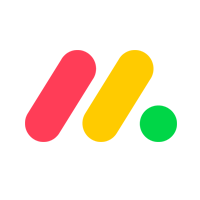
Monday.com Add a File to a File Column Value Integration
$0.00
Add Files to Monday.com File Columns | Consultants In-A-Box Attach Files Automatically in Monday.com for Faster Collaboration Centralizing documents where work happens reduces friction, speeds decisions, and keeps teams aligned. Automatically attaching files to Monday.com file columns turns a common administrative chore into...
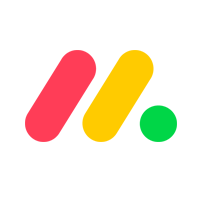
Monday.com Add a File to an Update Integration
$0.00
Monday.com File Attach Integration | Consultants In-A-Box Automate File Attachments in Monday.com to Speed Collaboration and Reduce Manual Work Attaching the right document to the right conversation sounds simple — until teams are juggling multiple drives, email threads, and versions. Automating file attachments into Monday....
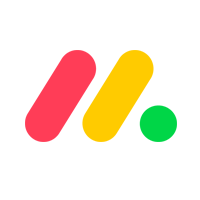
Monday.com Add Board Subscribers Integration
$0.00
Automate Board Subscriptions in Monday.com | Consultants In-A-Box Stop Manual Admin Work: Automatically Subscribe the Right People to the Right Monday.com Boards Keeping people informed and connected to the right projects is essential — but the work of managing board access and subscriptions often falls into the “invisible” ...
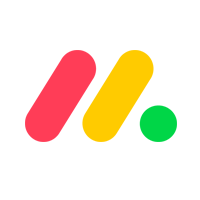
Monday.com Create a Board Integration
$0.00
Automated Board Creation for monday.com | Consultants In-A-Box Automated Board Creation for monday.com: Streamline Projects, Reduce Manual Work, Scale Faster Creating consistent project workspaces is a simple idea with complicated consequences. Manually building boards for every client, product release, or internal initiativ...
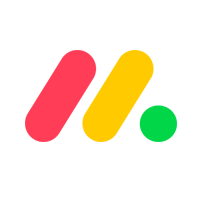
Monday.com Create a Group Integration
$0.00
Monday.com Create a Group Integration | Consultants In-A-Box Automate Team Structure: Create Groups in Monday.com Automatically to Speed Work and Reduce Errors Creating the right structure in a work management system is a small step that produces outsized results. The Create a Group integration for Monday.com turns a repetit...
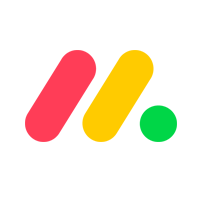
Monday.com Create a Subitem Integration
$0.00
Monday.com Subitem Automation | Consultants In-A-Box Turn Complex Projects into Clear Action: Subitem Automation for Monday.com Breaking work into manageable pieces is the difference between projects that stall and projects that move fast. The Create a Subitem capability in Monday.com lets teams automatically generate nested...
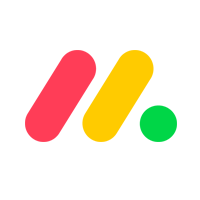
Monday.com Create an Item Integration
$0.00
Monday.com Create Item Automation | Consultants In-A-Box Automate Monday.com Item Creation to Speed Workflows and Boost Business Efficiency Creating items in Monday.com is one of those daily tasks that silently consumes time across sales, support, HR, procurement, and operations. When that work is manual—copying leads from a...
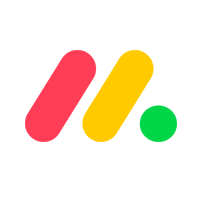
Monday.com Create an Update Integration
$0.00
Monday.com Create an Update | Consultants In-A-Box Automatically Capture Progress and Keep Teams Aligned with Monday.com's "Create an Update" The "Create an Update" capability in Monday.com lets systems and automations post activity directly to task cards, project items, or pulse feeds so the story of work is visible, contex...
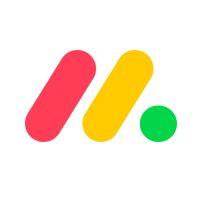
Monday.com Create or Get a Tag Integration
$0.00
Monday.com Tag Automation | Consultants In-A-Box Automate Tag Management in Monday.com to Boost Team Efficiency Tags are small labels with outsized impact. In Monday.com, they organize work, drive filters and dashboards, and make reporting actionable. But as organizations scale—adding projects, teams, and integrations—manual...
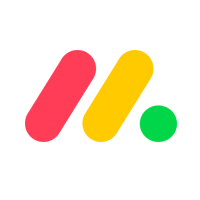
Monday.com Delete or Archive an Item Integration
$0.00
Monday.com Delete or Archive Item API | Consultants In-A-Box Keep Boards Clean and Teams Focused with Automated Item Deletion & Archiving The ability to remove or archive items in Monday.com programmatically turns routine board maintenance into a strategic advantage. Instead of asking people to scroll, filter, and decide...

Monday.com Download a File Integration
$0.00
Monday.com Download a File Integration | Consultants In-A-Box Automate File Retrieval from Monday.com to Cut Manual Work and Unlock Insights The Monday.com "Download a File" integration turns attachments on boards into actionable assets you can move, analyze, and store automatically. Instead of a team member manually sa...
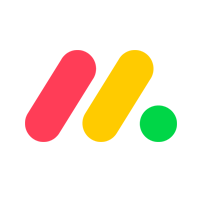
Monday.com Duplicate a Board Integration
$0.00
Automated Board Duplication | Consultants In-A-Box Duplicate Boards Automatically to Launch Projects Faster and Scale Consistently Duplicating a board inside a work management platform might sound like a small feature, but when it’s automated and tied into your broader systems it becomes a leverage point for predictable, rep...
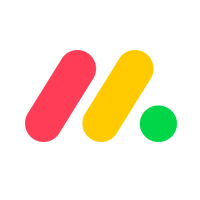
Monday.com Duplicate a Group Integration
$0.00
Duplicate Groups in Monday.com to Automate Workflows | Consultants In-A-Box Duplicate Groups in Monday.com: Faster Rollouts, Fewer Mistakes, Better Team Productivity Duplicating a group inside Monday.com is often treated as a simple convenience — a quick way to copy a checklist or a sprint backlog. But when you make duplicat...
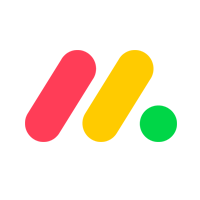
Monday.com Duplicate an Item Integration
$0.00
Monday.com Duplicate an Item Automation | Consultants In-A-Box Cut Repetition and Improve Consistency: Automate Item Duplication in Monday.com Duplicating items in Monday.com is a simple idea with outsized impact: reuse a proven task, checklist, or template without retyping content or reconfiguring fields. For teams that run...
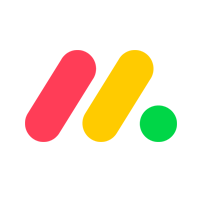
Monday.com Execute a GraphQL Query Integration
$0.00
Monday.com GraphQL Integration | Consultants In-A-Box Turn Monday.com Data into Action: Smarter Workflows with GraphQL and AI The Monday.com GraphQL integration lets businesses fetch, update, and reshape project data in the precise way they need — no more bulky exports, duplicated effort, or long waits for reports. In plain ...
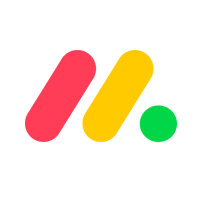
Monday.com Get a Board Integration
$0.00
Monday.com Integrations Visibility & Automation | Consultants In-A-Box Make Monday.com Integrations Visible, Reliable, and Automated Visibility into integrations is often the missing piece in digital transformation. The "Get a Board Integration" capability in Monday.com lets you see which third-party connections a board ...
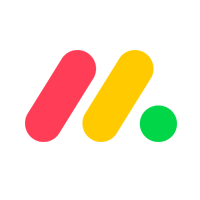
Monday.com Get a Group Integration
$0.00
Monday.com Get a Group Integration | Consultants In-A-Box Turn Monday.com Groups into Actionable Workflows: Reliable Group Retrieval for Smarter Automation Being able to fetch a group from Monday.com — its name, color, position, and the IDs of the items it contains — is a small technical capability that yields outsized opera...
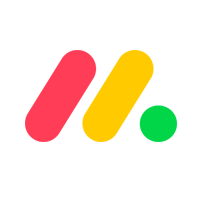
Monday.com Get a Team Integration
$0.00
Monday.com Get a Team Integration | Consultants In-A-Box Unify Team Visibility and Automate Resource Planning with Monday.com's Team Integration The Monday.com “Get a Team” integration gives organizations a dependable, centralized view of who is on each team, what roles they play, and which projects they're assigned to. Inst...
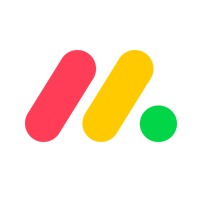
Monday.com Get a User Integration
$0.00
Monday.com Get a User Integration | Consultants In-A-Box Map and Control Integrations on Monday.com to Simplify Workflows and Improve Security Visibility into who has which integrations connected is one of the simplest levers for reducing complexity across a business. The Monday.com "Get a User Integration" capability g...
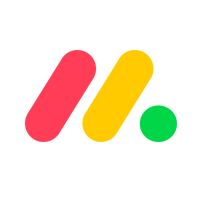
Monday.com Get an Item Integration
$0.00
Monday.com Get an Item API | Consultants In-A-Box Turn Monday.com Task Data into Automated Decisions and Faster Workflows The Monday.com "Get an Item" capability provides a simple but powerful lever for businesses: it fetches everything you need about a single task or work item so systems and people can act on accurate, up-t...
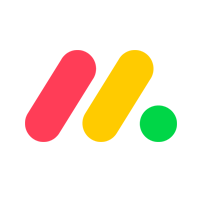
Monday.com Get an Item's Column Value Integration
$0.00
Get an Item's Column Value | Consultants In-A-Box Turn Monday.com Item Data into Action: Retrieve Column Values for Faster Decisions At its simplest, the ability to retrieve a single column value from an item in Monday.com is about making the right piece of information available to the right person or system at the right tim...

Monday.com List Board Activity Logs Integration
$0.00
Monday.com Activity Logs Integration | Consultants In-A-Box Turn Monday.com Board Activity Logs into Automated Insights and Better Decisions Monday.com records everything teams do on a board — who changed a status, when a task was moved, who left a comment. That stream of activity is full of signals about productivity, bottl...
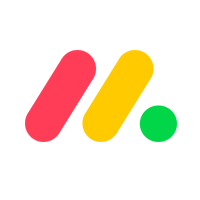
Monday.com List Board Subscribers Integration
$0.00
Monday.com List Board Subscribers Integration | Consultants In-A-Box Turn Monday.com Board Subscribers into Actionable Insights and Lightweight Automation Every team that relies on a work management platform feels the silent cost of too many notifications, unclear ownership, and stakeholders who are informed but not engaged....
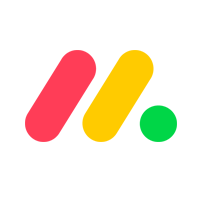
Monday.com List Board's Groups Integration
$0.00
Monday.com Groups Integration | Consultants In-A-Box Make Monday.com Groups Work for Your Business: Streamline Projects, Reduce Manual Work, and Scale with Automation The Monday.com Groups capability turns collections of related tasks into structured, purposeful buckets that reflect how work really happens—by client, sprint,...
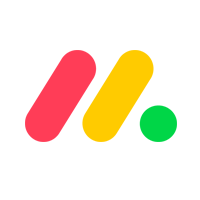
Monday.com List Board's Items Integration
$0.00
Monday.com Items Integration | Consultants In-A-Box Turn Monday.com Boards into Real-Time Decisions: Automated Item Syncs for Business Efficiency Bringing Monday.com board items into the rest of your business turns a team’s daily task list into actionable, enterprise-grade data. This capability extracts the items—tasks, tick...
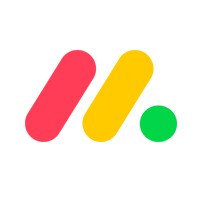
Monday.com List Boards Integration
$0.00
Monday.com List Boards Integration | Consultants In-A-Box Unlock Visibility and Automation with Monday.com Boards The Monday.com list boards integration turns scattered project boards into a strategic asset. Instead of asking people to jump between dozens of boards to understand who owns what or where work is blocked, this i...
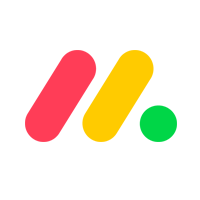
Monday.com List Files Integration
$0.00
Monday.com List Files Integration | Consultants In-A-Box Automate File Workflows in Monday.com to Reduce Errors and Save Time The Monday.com List Files integration brings order to one of the messiest parts of project work: file management. Instead of hunting for attachments scattered across tasks, updates, and boards, organi...
Collections
- 0CodeKit Integrations
- Accounting
- ACH Processing
- Active Campaign
- Ai Automations and Integrations
- Aircall
- All Integrations
- Annuities
- ATS
- Auto & Home
- BI and Analytics
- Brand Management
- Bullhorn Integration Endpoints
- Business Infrastructure
- Business Operations
- Business Retirement Plans
- Business Systems
- Card Access
- CCaaS
- Clio Integrations
- Cloud Services
- Connectivity, MPLS, Private Line
- Cost Reduction
- CPaaS/SIP
- Customer Relationship Management
- Data Center
- Developer Platforms
- Development
- E-Commerce
- E-Commerce Software
- eREIT
- Field Service Automations and Integrations
- Finance Automations and Integrations
- Financial
- Fire Alarm Systems
- Fleet Tracking
- FTP Hosting
- Gift Card & Loyalty
- Google Sheets
- Graphic Design
- Health
- Healthcare Software
- HR and HCM Automations and Integrations
- HR Software
- Human Resources
- Implemenation
- Insurance
- Integrate RingCentral With Monday.com
- Integrations
- International
- Intrusion Systems
- Investments
- Invoicing
- Invoicing and Contract Software
- Lead Generation
- Learning Management
- Legal
- Legal Services
- Long Term Care
- Managed Investments
- Managed Services
- Marketing
- Marketing
- Marketing Automations and Integrations
- Micro Funding
- Mobile Payments
- Mobility/IoT
- Monday.com Integrations
- Mutual Funds
- Other
- Others Software
- Outsourced Sales
- Pay Per Click
- Payment Processing
- Payroll
- Phone Systems
- Photography
- Pre-Paid Legal
- Print & Promotional
- Process Implementation
- Product Management
- Productivity
- Productivity & Efficiency Improvement
- Project Management
- Recuritment
- Recurring Payments
- RingCentral Integrations
- Sales Software
- Sales Training
- SD-WAN
- Search Engine Optimization
- Security
- Security and IT Management
- Security Systems
- Sling Scheduling Features
- SMS Communication
- Social Media
- Social Media Management
- Telecommunications Automations and Integrations
- Term Life
- Top Products
- Twilio Integrations
- UCaaS
- Video Conferencing
- Video Production
- Video Surveillance
- Web Development
- Web Hosting
- Webinar & Screen Sharing
- Workflow Training
- Zoho
- Zoho CRM Integrations
- Zoho Email & Collaboration
- Zoho Finance
- Zoho HR
- Zoho Legal
- Zoho Marketing
- Zoho Sales
- Zoho Service
- Zoho Suites



























