- Home
- Project Management
Project Management

Asana Update a Task's Parent Integration
$0.00
```html Asana Update a Task's Parent Integration Explanation Understanding the Asana Update a Task's Parent API Endpoint Asana is a popular project management tool used by teams to organize, track, and manage their work. One of the core features of Asana is the ability to create tasks and subtasks, establishing a ...

Asana Update a Task's Followers Integration
$0.00
Asana Update a Task's Followers Integration Understanding the Asana Update a Task's Followers API Endpoint The Asana platform offers a range of API endpoints that enable developers to enhance productivity by integrating Asana's functionalities into third-party applications. One such capability is provided by the "Update a Task's Followers" ...

Asana Update a Task's Dependents Integration
$0.00
Asana is a popular project management tool that allows teams to track their work and organize tasks. When working on complex projects, certain tasks might depend on the completion of other tasks. Asana's API provides an endpoint that can help deal with these dependencies, specifically the endpoint to update a task's dependents. Below is an expla...
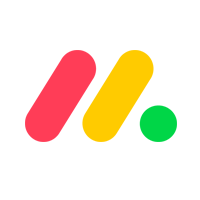
Monday.com Create a Board Integration
$0.00
Automated Board Creation for monday.com | Consultants In-A-Box Automated Board Creation for monday.com: Streamline Projects, Reduce Manual Work, Scale Faster Creating consistent project workspaces is a simple idea with complicated consequences. Manually building boards for every client, product release, or internal initiativ...
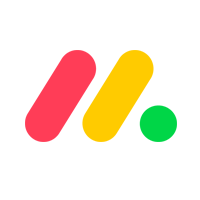
Monday.com Add Board Subscribers Integration
$0.00
Automate Board Subscriptions in Monday.com | Consultants In-A-Box Stop Manual Admin Work: Automatically Subscribe the Right People to the Right Monday.com Boards Keeping people informed and connected to the right projects is essential — but the work of managing board access and subscriptions often falls into the “invisible” ...
Collections
- 0CodeKit Integrations
- Accounting
- ACH Processing
- Active Campaign
- Ai Automations and Integrations
- Aircall
- All Integrations
- Annuities
- Applications
- ATS
- Auto & Home
- BI and Analytics
- Brand Management
- Bullhorn Integration Endpoints
- Business Infrastructure
- Business Operations
- Business Retirement Plans
- Business Systems
- Card Access
- CCaaS
- Clio Integrations
- Cloud Services
- Connectivity, MPLS, Private Line
- Cost Reduction
- CPaaS/SIP
- Customer Relationship Management
- Data Center
- Developer Platforms
- Development
- E-Commerce
- E-Commerce Software
- eREIT
- Field Service Automations and Integrations
- Finance Automations and Integrations
- Financial
- Fire Alarm Systems
- Fleet Tracking
- FTP Hosting
- Gift Card & Loyalty
- Google Sheets
- Graphic Design
- Health
- Healthcare Software
- HR and HCM Automations and Integrations
- HR Software
- Human Resources
- Implemenation
- Insurance
- Integrate RingCentral With Monday.com
- Integrations
- International
- Intrusion Systems
- Investments
- Invoicing
- Invoicing and Contract Software
- Lead Generation
- Learning Management
- Legal
- Legal Services
- Long Term Care
- Managed Investments
- Managed Services
- Marketing
- Marketing
- Marketing Automations and Integrations
- Micro Funding
- Mobile Payments
- Mobility/IoT
- Monday.com Integrations
- Mutual Funds
- Other
- Others Software
- Outsourced Sales
- Pay Per Click
- Payment Processing
- Payroll
- Phone Systems
- Photography
- Pre-Paid Legal
- Print & Promotional
- Process Implementation
- Product Management
- Productivity
- Productivity & Efficiency Improvement
- Project Management
- Recuritment
- Recurring Payments
- RingCentral Integrations
- Sales Software
- Sales Training
- SD-WAN
- Search Engine Optimization
- Security
- Security and IT Management
- Security Systems
- Sling Scheduling Features
- SMS Communication
- Social Media
- Social Media Management
- Telecommunications Automations and Integrations
- Term Life
- Top Products
- Twilio Integrations
- UCaaS
- Video Conferencing
- Video Production
- Video Surveillance
- Web Development
- Web Hosting
- Webinar & Screen Sharing
- Workflow Training
- Zoho
- Zoho CRM Integrations
- Zoho Email & Collaboration
- Zoho Finance
- Zoho HR
- Zoho Legal
- Zoho Marketing
- Zoho Sales
- Zoho Service
- Zoho Suites




